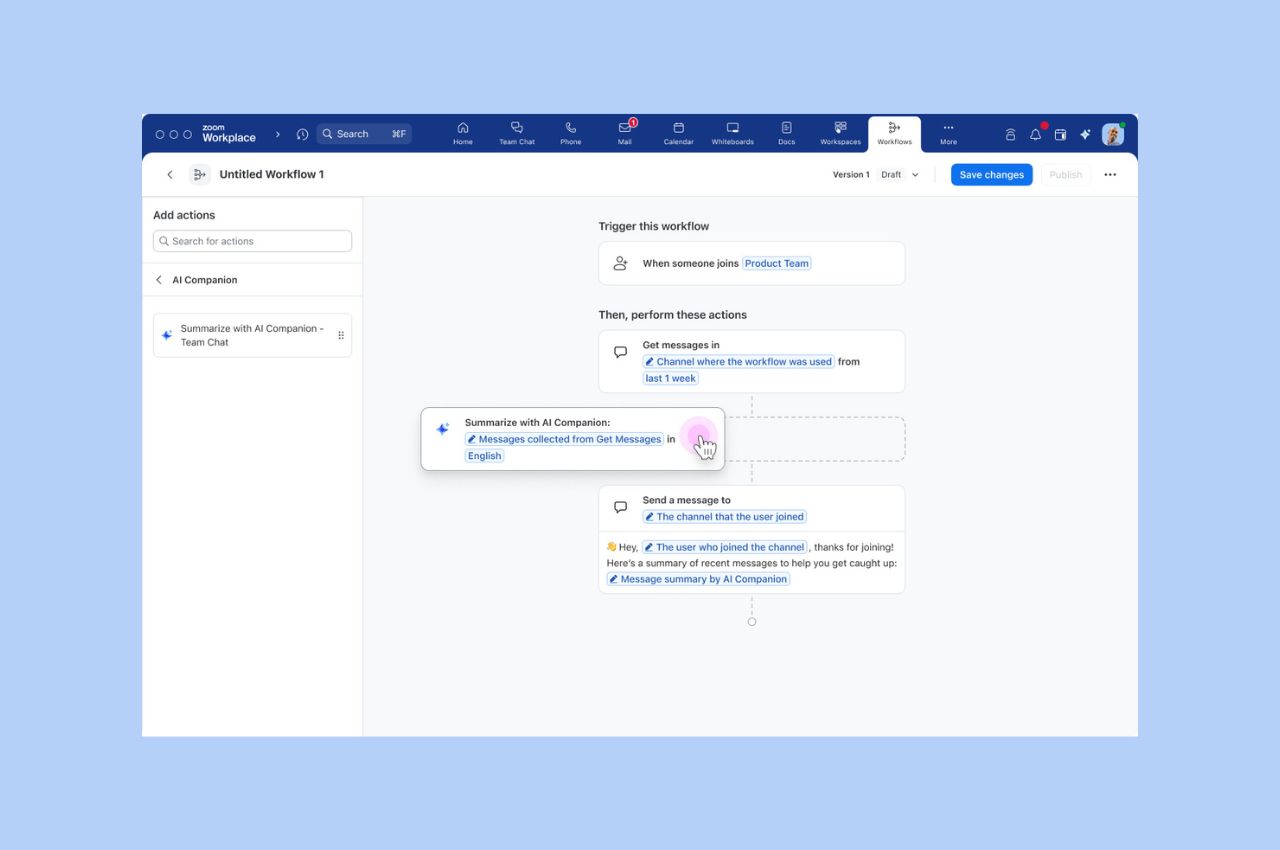
Workflow Automation tips: Save your team hours with automated workflows for common tasks
Zoom Workflow Automation allows you to create automated workflows for common tasks like responding to chat messages, helping your team save time.
Updated on June 25, 2020
Published on June 05, 2014


People will search far and wide for a collaboration solution that works for them. Believe us, it’s hard! Just read through at least one of our case studies. You’ll find small businesses and even multi-national corporations that have gone through long, tough journeys before they reached Zoom. They are the lucky ones, but countless others give up before they reach something they could like. They’re fed up with learning that the software they’re using isn’t everything it chalked up to be.
What makes Zoom different? It’s all about convenience.
While other video meeting providers focus on adding as many gadgets and doohickeys to the already-dizzying tangled spider web of application features that nobody needs, Zoom is giving you the express train of the video conferencing world. Instead of adding a cow-catcher, extra boilers, and a louder whistle, we’re tweaking the design to be as minimalistic as possible without removing from your experience. But there’s a reason why this is important, and we’re about to tell you why convenience is key to great video meetings in ways you may not know.
Let’s say you’ve been using some hypothetical video meeting solution for the last five years. We’ll call it Boogyvid (don’t ask). Your older clients are ok with it because they’ve already grown accustomed to the platform. However, you’re noticing that some of your newer customers are not responding or complaining when they see your meeting invites.
You see, Boogyvid is putting a barrier between you and anyone you want to meet with by requiring meeting attendees to sign-up for their service and sign-in to meet. It's intrusive to ask your clients to inconvenience themselves with a new log-in just to meet with you. And with it's confusing, 90s-style interface that no one wants to touch with a 20-foot pole, you’re probably not a big fan of the software yourself, either. This kind of video experience really slows down business and may even grind it to a halt, depending on your situation. Many of our customers have had this issue with their previous solutions.
Zoom is like the guy who tells you to relax and takes care of everything for you. Meeting attendees just click a link in their invite, wait a couple seconds for Zoom's quick download, and automatically join the conversation. As for the host, just click (or tap) once and and you're meeting.
To understand the big picture of why the convenience factor is important in time-sensitive meetings, we need to go back to our old friend Boogyvid. Most likely, the designers of Boogyvid were first building their software 15 years ago with slow-paced, scheduled meetings in mind. In 2014, business is exactly the opposite. Everything normally travels at such gut-wrenching speeds now that when your computer takes an extra second to load a webpage, you tend start clicking things wildly.
Boogyvid just doesn’t cut it when it comes to mission-critical and time-sensitive operations. If someone were to, say, start a meeting that must be set up within five minutes, it’s not necessarily a good idea to give customers a piece of bulky software that installs slower than the time it takes to watch a re-run of Friends.
Zoom cuts the time to a meeting significantly by presenting a “just do it” backend. Team meetings can happen on-the-fly, allowing people to use it for even the most banal office chitter-chatter. Don’t be surprised if instead of hanging out at the water cooler, everyone’s joining a Zoom meeting from the comfort of a desk chair. A meeting that has to happen in five minutes can be set up in less than one measly minute.
Oh, Boogyvid…if you didn’t have over 60 different recording options that won’t ever see the light of day, you might have stood a chance. While it’s tempting to offer as many super-deluxe features as possible to customers, they really only use a small set of those features on a regular basis. Some of them will never be used by anyone unless they’re bored and need something to tinker with.
Not everyone can handle staring at a control panel resembling the cockpit of a Boeing 767, and why should they? This isn’t flight training. It’s a person-to-person meeting and, therefore, it should have the feel of an actual meeting.
To provide an enhanced collaborative experience, Zoom includes a highly-sleek interface with a minimal number of buttons that get the job done quickly. There’s little need, if any, for a tutorial, and people who like to get their feet wet can figure out the features within a couple minutes.
This leads to an uptick in productivity, one that you may not even witness in face-to-face meetings. Zoom is dynamic enough to provide you with the tools that you need to do just about anything you need done in a video meeting (e.g. recording, screen sharing, annotation, and all of the other stuff we crammed into our easy-to-use platform) while creating an environment that fosters an explosion in creativity and brainstorming.
All you see is the person you’re talking to. The few buttons on the screen move out of the way when you don’t need them. And like this, you embark on a journey to collaboration nation.
Tired of using interfaces that resemble the cockpit of a space shuttle? Sign up for Zoom today. It’s free!