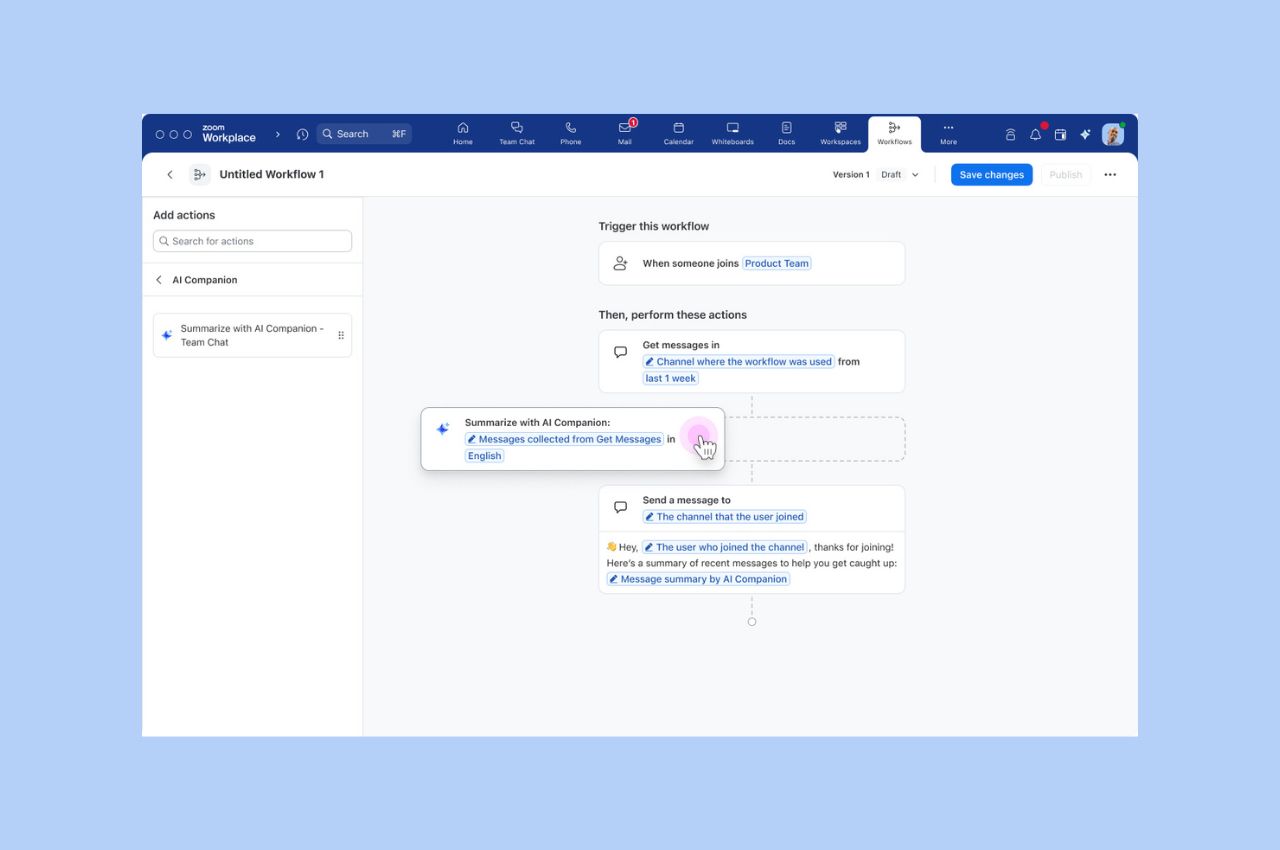
Workflow Automation tips: Save your team hours with automated workflows for common tasks
Zoom Workflow Automation allows you to create automated workflows for common tasks like responding to chat messages, helping your team save time.
Updated on March 07, 2023
Published on November 12, 2019


IT professionals are charged with deploying and managing the best technology solutions for almost every aspect of the business. But today’s IT teams aren’t just managing the implementation and management of these solutions; they must also manage the business side of IT, and that means providing support to various departments and internal stakeholders. Thus, the decisions IT teams make have a tangible, measurable impact on the day-to-day work and experience of every member of an organization. These choices, then, must empower users and give them the freedom and the resources they need to have an impact on business success. Hamilton Gordon, WeWork’s senior manager of unified communications, presented on this very topic at Zoomtopia 2019, and he talked about some of the challenges facing IT teams on a daily basis and how Zoom’s video-first unified communications platform simplifies common IT pain points like deploying new solutions, saving money, and troubleshooting.
For IT managers, implementing a new technology or solution usually requires new hardware and comes with a new set of headaches and issues. But Zoom’s ability to easily integrate with a wide range of devices, applications, and platforms makes it easy for IT managers to pivot to new technologies and transition from one solution to another more seamlessly. “My current company is largely Cisco builds,” Gordon said. “And with Zoom Room Connector, it has been a great experience being able to keep that technology and not having to pivot immediately to new technology.”
Zoom’s robust digital framework makes it easy for IT managers to get creative in delivering cost-effective solutions. Gordon shared how Zoom’s dynamic design and hardware flexibility allowed him to solve the acoustic issues in his conference rooms for less. “We had a room that was highly sound-reflective, which caused audio issues,” he said. “But Zoom will auto-mix the sound for up to 16 microphones, which means it controls which microphone is open. It will automatically turn on the microphone that is capturing the most sound. So instead of buying our own sound mixing technology, we outfitted our rooms with a few $50 microphones. And that way, if our rooms get bigger, I can be highly modular with these microphones and build them in as needed.”
Zoom gives IT managers the tools they need to quickly address any communications issues with Zoom Dashboard. Zoom Dashboard monitors each Zoom call and tracks important statistics, giving admins the information they need to drill into an issue and find out exactly what’s causing a specific problem. Zoom Dashboard also can alert users when devices aren’t working properly, which allows users to fix issues on their own without ever reaching out to the IT department. “Zoom has monitoring built in natively. If one of your mics drops out, you’ll get a red exclamation point on the device and you’ll also get an alert on the back end through Zoom monitoring. And that works with USB peripherals as well because Zoom has built robust mechanisms around monitoring [those devices],” Gordon said.
Organizations more than ever leverage technology to drive productivity, enable employee collaboration, and deliver flexible communication to create a more agile workforce. And while perhaps visibly behind the scenes, IT is at the forefront of this exciting evolution. Successfully introducing reliable, cost-effective solutions into an organization are defining traits of successful IT managers, and no solution is able to elevate the status of your IT department more than Zoom. To borrow an industry catchphrase: No one gets fired for buying Zoom. It’s quite the opposite. When IT departments leverage Zoom to create a more agile, all-pistons-firing workforce while reducing their own workloads, they become the hero their organizations need. Watch the full “Become an IT Admin Hero” presentation from Zoomtopia 2019 here:
There are so many other ways Zoom can have an impact, including consolidating VoIP phone and team chat communications onto a single platform. To learn more about how Zoom can uplevel your organization’s communications, simplify your life, and create a better business, schedule a personalized demo with a Zoom product specialist today.