
How does Zoom Team Chat stack up against Slack and Microsoft Teams?
Learn more about Zoom Team Chat, and see how it compares to other popular chat apps like Slack and Microsoft Teams.
Learn how you can make your employees' workdays easier with Zoom App for Microsoft Teams, an integration that helps you bring Zoom Workplace into your existing Teams app.
Updated on April 28, 2025
Published on April 28, 2025


If your organization runs on Microsoft, your employees are probably used to spending most of their workday on Microsoft Teams. But maybe they’re missing some key elements, like call handling capabilities, which makes it harder for them to get their work done. Or perhaps you’re looking for a way to improve call quality and reliability or introduce AI features into your phone experience — without paying a premium for Copilot.
You need a solution that fits into your employees’ workday, one that’s seamless enough that they don’t have to change their existing workflows or log in to yet another app. You also want a solution that helps you, with an admin-friendly portal that makes it easy to provision new users, assign numbers, and scale as needed.
Zoom App for Microsoft Teams is an integration that helps you bring Zoom Workplace into your existing Teams app. Here’s how it can make life easier for you and your employees.
If your team uses the phone for a lot of customer communications, you need a solution that can handle their regular call volume. That means having access to features like call queues and advanced call routing capabilities, which aren’t currently available on Microsoft Teams Phone and often require third-party solutions. Plus, even though texting is a common way to communicate in business environments, Microsoft Teams SMS doesn’t support MMS or group messaging.
Zoom Phone is built for business communications, so it provides those capabilities and more without you having to leave your Teams interface. With the Zoom App for Microsoft Teams, you can access your favorite Zoom products and features within the Teams app seamlessly. Just click the Zoom tab, and you can easily send a group text message or make a Zoom Phone call. When you receive a Zoom Phone call, you can answer it within Teams. You can start a Zoom Phone call or Zoom meeting from a Teams chat, too. Whether you’re connecting with customers or coordinating with internal teams, you have the tools you need to communicate efficiently and at scale.
To make it even easier, you can use the Zoom Assistant, a desktop widget that gives you quick access to your most important contacts and actions. Pin it as an always-on widget so you’re never more than a click away from calling or transferring calls.
Zoom AI Companion is included with eligible paid Zoom plans, which means you don’t have to pay extra for Copilot licenses for your teams to get access to AI features in Teams. You can get AI capabilities at no additional cost* while enjoying more advanced telephony features.
Employees will be able to access call summaries from their Zoom meetings and see action items generated by AI Companion after they hang up their Zoom Phone calls. They can also get help from AI Companion to weed through a full voicemail inbox. AI Companion can summarize Zoom Phone voicemails and identify tasks that arise from those messages, so when a client leaves a voicemail asking that contract to be sent over for signing, an employee will be able to view their task and take quick action. Not to mention, AI Companion can prioritize voicemails that are important to you based on predefined topics.
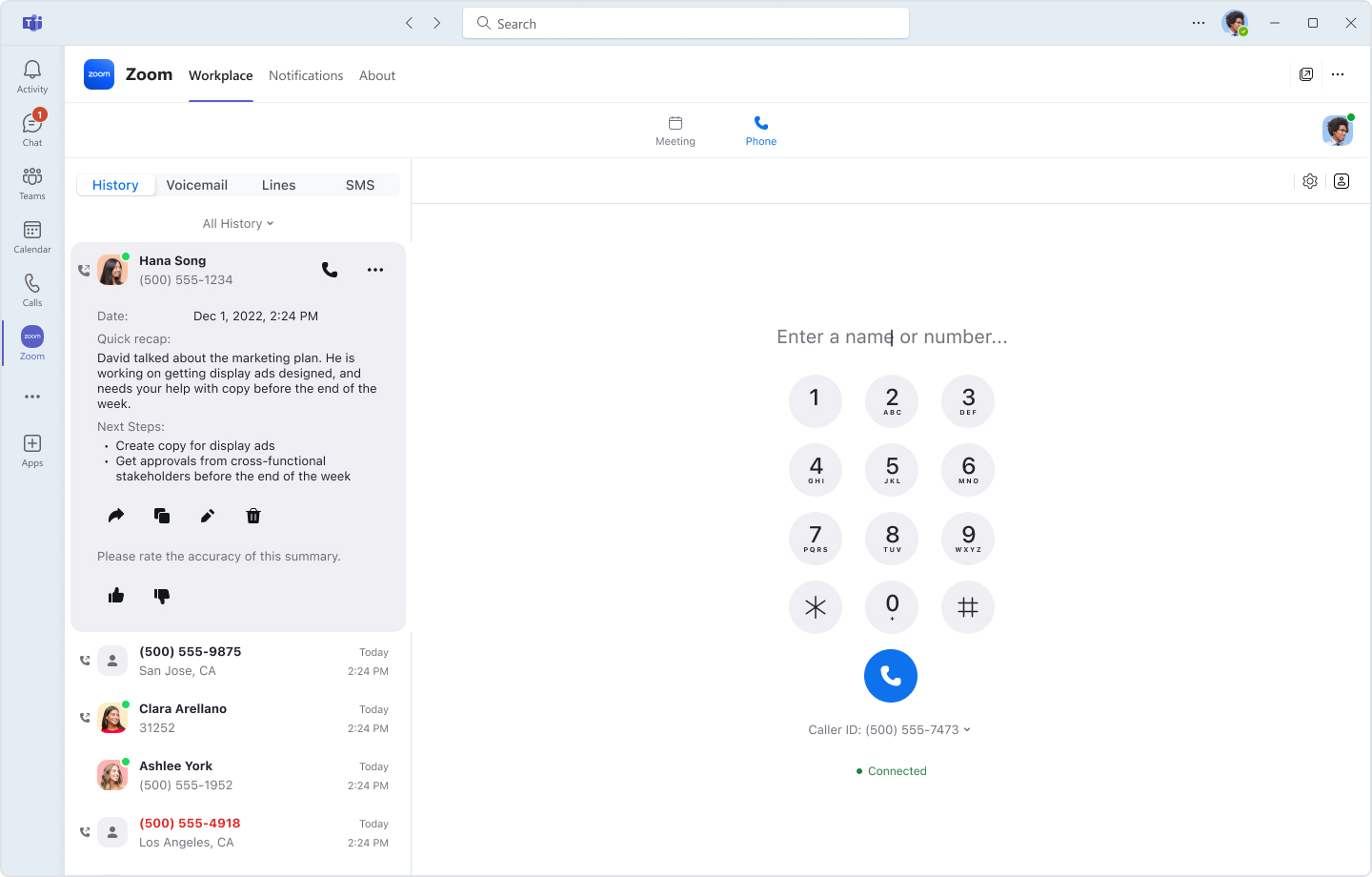
Managing users and configuring devices can be tricky with Microsoft Teams’ complex admin experience. The Zoom admin web portal is a centralized experience where you can assign licenses, enable features, and provision devices remotely — all in one place. Plus, if you consolidate other tools like desk reservation on Zoom with Workspace Reservation instead of using a third-party provider, you can cut down admin complexity even further.
And when outages happen, it pays to have a backup plan. If Microsoft Teams service is down, your team can continue to use Zoom for phone calls, meetings, and more.
Even though Zoom App for Microsoft Teams is designed to be seamless, you may want an experience that closely mirrors your current workflows as much as possible. We also offer direct routing as a service (DRaaS), which keeps your native Teams Phone dialpad interface while powering your telephony with Zoom Phone’s cloud phone solution. You can control and manage your account via the Zoom portal, and employees can keep using their existing interface.
Learn about all you can do with the Zoom App for Microsoft Teams integration, and get started with Zoom Phone today.
Start, schedule, and join Zoom Meetings and make Zoom Phone calls directly from Microsoft Teams.
*AI Companion is included with the paid services included in Zoom accounts and may not be available for all regions or industry verticals.