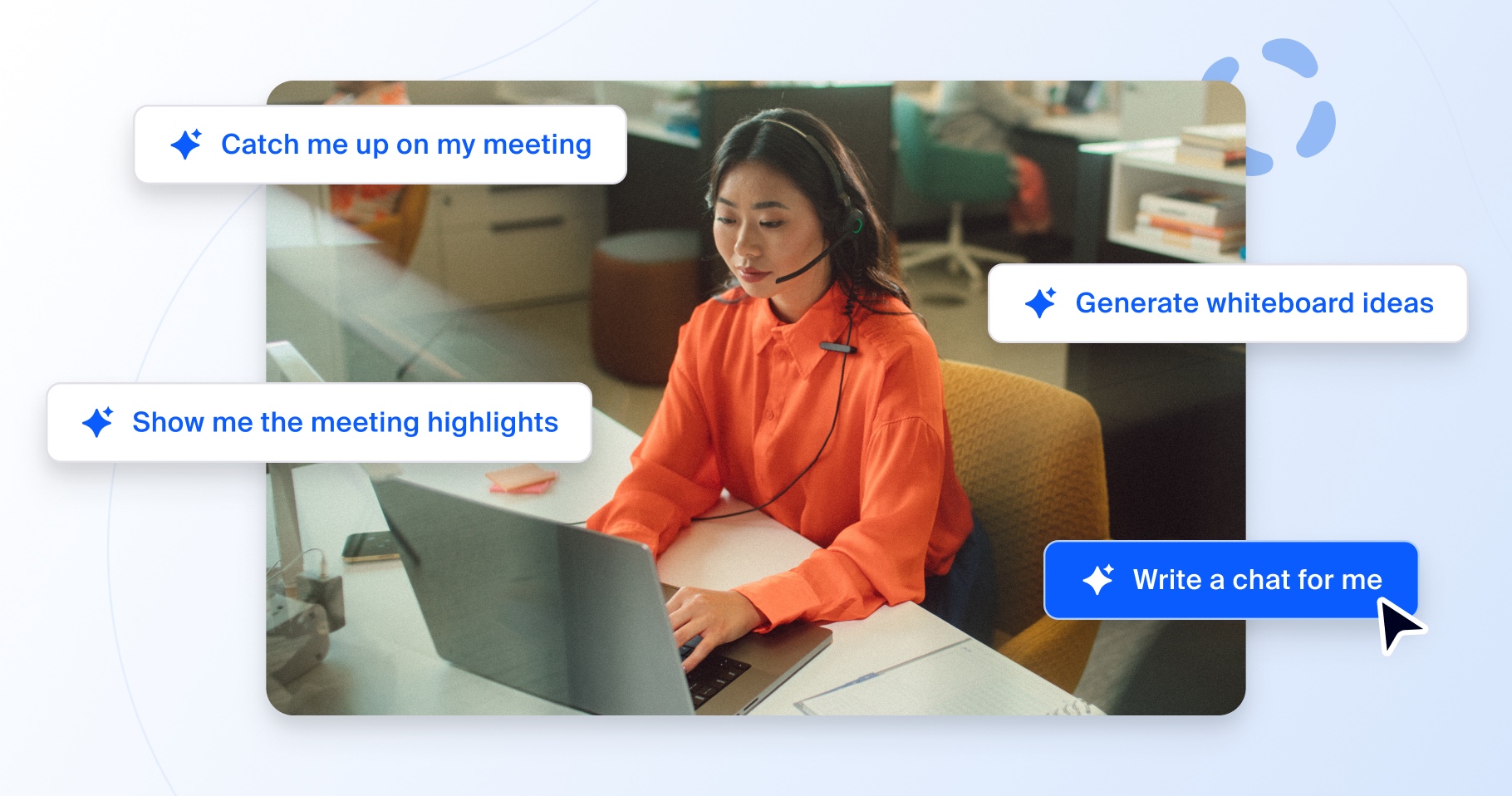
Meet Zoom AI Companion, your new AI assistant!
Boost productivity and team collaboration with Zoom AI Companion, available at no additional cost with eligible paid Zoom plans.
Unified Build Flow is a re-architected development build process designed to streamline the app experience for developers and users. It eliminates unnecessary complexities, helping developers build apps with ease and extensibility.
Updated on February 13, 2025
Published on March 19, 2024
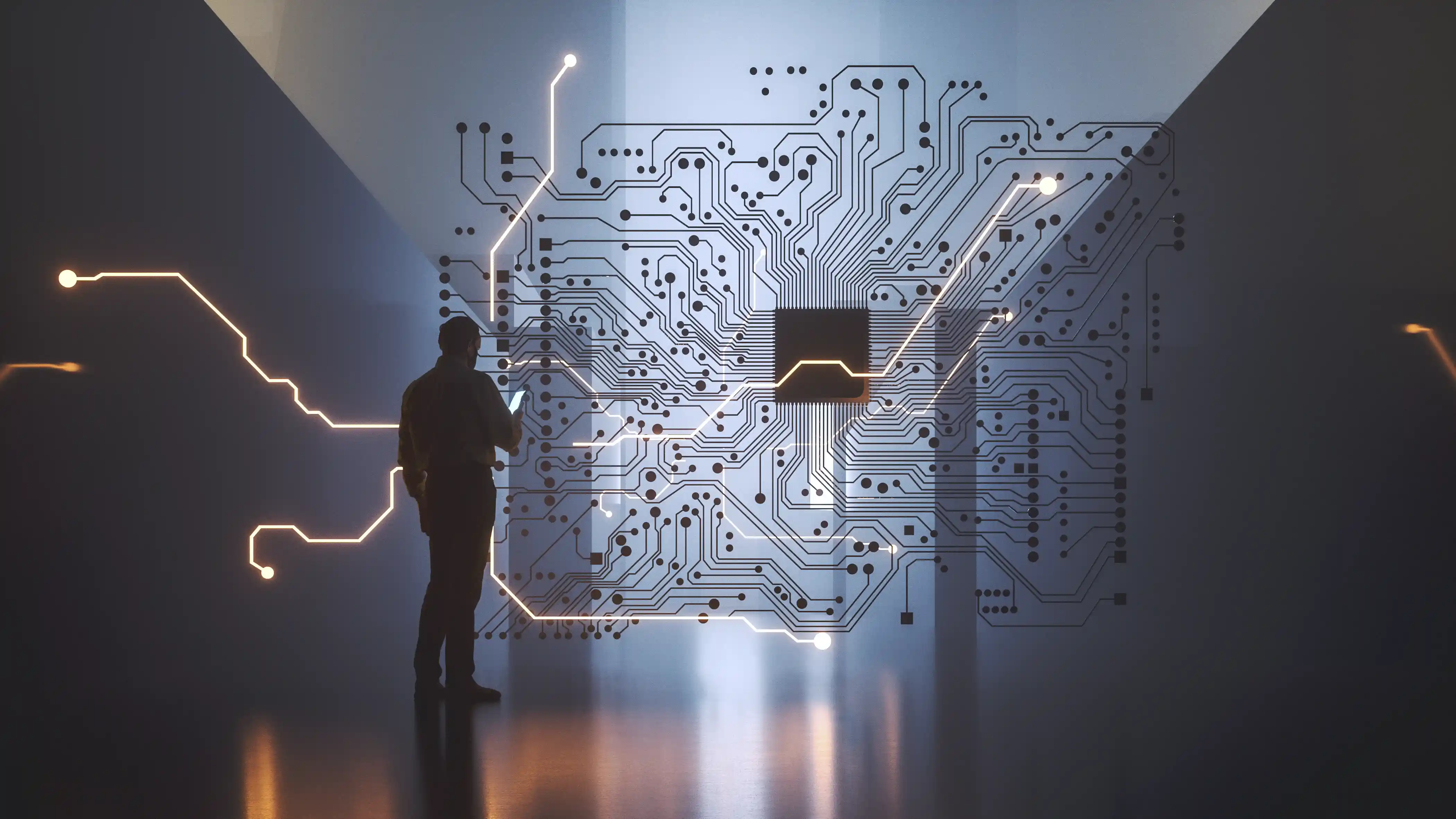

We launched the Zoom App Marketplace in 2018, and since then, developers have created more than 2,500 apps for the expanded Zoom platform that enhance our core products. These developers love our ecosystem, and we’re constantly working to make it a better place for developers to build and customers to work in.
Our most recent enhancement to the App Marketplace is the introduction of our Unified Build Flow. Now, developers can submit one app to the Zoom App Marketplace, and it can be compatible with multiple Zoom products: Meetings, Phone, Team Chat, Contact Center, and more.
A unified app is a win for developers, admins, and users. The Zoom App Marketplace makes it easy to manage your organization’s apps in a central location. There’s only one set of permissions to manage, making it easier for admins and users to track how Zoom Apps access their organization’s data. We also make sure users and admins have clear, transparent tools for understanding how they interact with a Zoom App.
During a meeting or webinar, you’ll see the Active Apps Notifier in the top-left corner of the window when a third-party app, integration, or service is accessing content during that meeting or webinar. When you click the Active Apps Notifier, you’ll see which apps are connected to your meeting or webinar, and even be able to click each app to visit its page in the Zoom App Marketplace. The Active Apps Notifier indicates if an app is live streaming, transcribing, or recording the meeting. Zoom provides the Active Apps Notifier so there’s transparency regarding which apps connect to your meetings and webinars and when.
When it comes to third-party apps, admins are the decision-makers for their organization. They’re responsible for setting up, managing, and reviewing their account’s app approvals. When an admin signs in to the Zoom App Marketplace, they can use the Marketplace Admin App Management to:
Learn more about how admins can manage their organization’s use of the Zoom App Marketplace.
With more than 2,500 Zoom Apps currently available and more added every year, admins need the right information when making decisions about third-party apps and integrations for their organization. To help with these decisions, Zoom requires developers to list requested permissions for their apps so admins and users know what kind of data the third-party app can access. This is one of several guidelines Zoom requires that app developers and their apps follow.
Every published app in the Zoom App Marketplace undergoes a review process that we take seriously — each Zoom App must be approved by Zoom before it’s available for users to add. Our Zoom Marketplace App Review Guidelines and Principles explain our app review process so all developers can align with the requirements when creating apps or integrations with Zoom. Our app review process helps us determine whether an app is ready for end users to use and follows best practices for privacy and security.
Developers can also build apps exclusively for their organization. Their apps can connect to meetings hosted by that organization’s account. However, for an app to join a meeting outside of that organization’s account, it needs to go through the Zoom App Marketplace review process, be approved, and be granted the necessary permissions by both admins and users.
Zoom is more than just an easy way to connect people. It’s a multi-faceted collaboration platform for developers and organizations to build on. We give developers tools to create streamlined, easy-to-use apps within the Zoom App Marketplace architecture, and enable transparency with account owners, admins, and users by providing the information they need to make important decisions about what tools they use for their work.