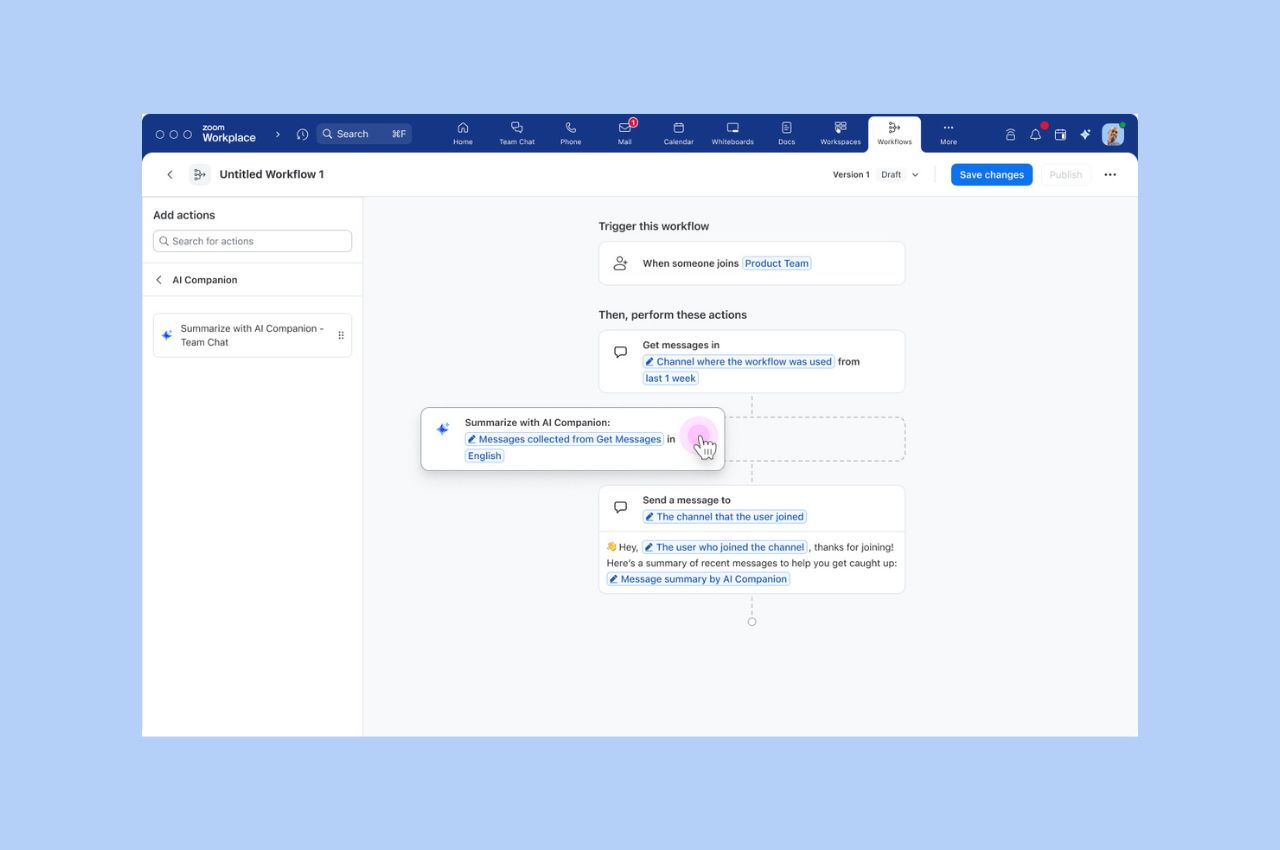
Workflow Automation tips: Save your team hours with automated workflows for common tasks
Zoom Workflow Automation allows you to create automated workflows for common tasks like responding to chat messages, helping your team save time.
Updated on June 07, 2022
Published on December 05, 2013
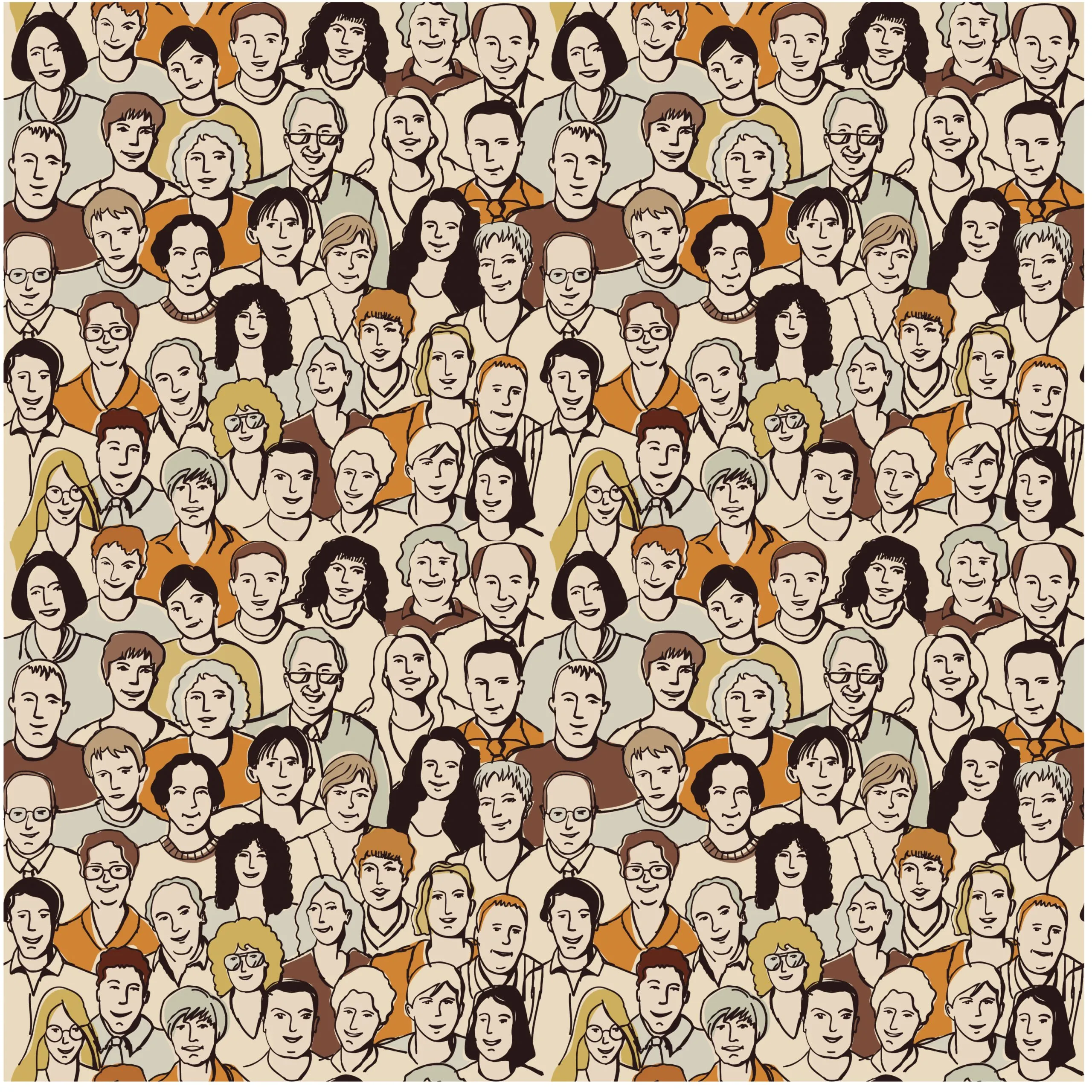

Although the average video meeting has two to eight participants, every once in a while you still need to host a meeting that includes something in the order of 20 to 25 people. Zoom allows you to have meetings with up to 25 participants and gives you the most pristine quality your hardware can squeeze out. This is only half the job, though. The awesomeness of the software is not enough to satisfy 25 bored participants! Here are six tips for injecting some life into the party while also reigning in the craziness.
Holding a big “let’s introduce ourselves” ice-breaker session for 25 people at the beginning of the meeting can be a bit annoying and time-consuming. Don’t do it. Instead, just introduce yourself and any VIPs or people who will be speaking a lot during the meeting, and keep it brief. Participants will get to know each other via email as long as you provide a contact list for the meeting.
In a meeting where you have multiple themes to discuss, it’s best not to confuse your participants. Confusion leads to inattention, which can be disastrous given you’re competing with 25 people’s in-boxes, Facebook profiles, and smartphones.
At the beginning of your meeting, it’s always nice to outline what you’ll be talking about in the order in which it will happen. This way, participants have a clear picture of everything discussed and will have something to anticipate. And be brief! Take a maximum 30-40 seconds to deliver your outline.
Even better: write down your outline before the meeting and send it out via email. This way, when you reintroduce the outline during the meeting, your participants will already be familiar with what you’re talking about.
From the moment your lips start moving, your participants will be deciding whether it’s time to listen or play Angry Birds (or Candy Crush, or whatever it is that people are goofing off to these days). Your tone of voice has a lot to do with how they make this decision.
Think about a conversation you’ve had recently when you’ve been excited or compelled to share important information. Absorb the moment and think of yourself in this situation when you talk to your participants. Imitate that tone and you’ll have at least a few of your participants clamoring for the next sentence. There’s no way to perfectly grab everyone’s attention, but you will have more success if you do this than if you speak like HAL 9000.
Captains have first mates, brides have maids of honor and doctors have nurses. Do you see a pattern here? In situations where things can get sticky, it’s always best to have someone nearby who can provide assistance. When you’re hosting a meeting, don’t fly solo. You’ll eventually have a moment where you blunder a bit, and you’ll be glad you had someone next to you.
Your “co-anchor” should have the ability to take over the meeting when things get fishy without making it obvious that you’re steadily sinking. He or she should be able to pick up the pace and understand non-verbal cues. This person preferably will preferably be in your same physical location so that you can send signals without other participants observing.
Well-executed video meetings have something in common with running motors. If you wait too long to press on the gas pedal, cars behind you will start honking. The same thing happens in your meeting when you pause for too long, except the cars are your participants, and the honking is substituted with a subtle shift in attention away from you.
To have a fruitful meeting, things have to keep moving. Your pauses between sentences can’t be too long, or else your participants will start assuming that something’s wrong with your Internet connection. For the sake of pinning a numerical value to the “ideal pause,” one to two seconds hits a sweet spot.
When people start a big meeting, they often anticipate an awesome conversation that will resemble a warm gathering. But you only have one set of speakers, meaning that everyone’s chatter can be heard in equal measure. It’s not rare to see one of these meetings quickly devolve into something resembling a frat party. If this happens, you can mute participants that talk simultaneously, issue an apology, and make it clear that you want to start over and try to get everyone’s points across. Better yet, at the beginning of the meeting ask all participants to mute themselves until they want to speak. You can even use the group or private chat function for question asking so as not to disturb a presenter.
When done properly, meetings with large groups of people can be fun and productive! You won’t be able to master the art of hosting these kinds of events overnight, but at least with these principles, you’ll be on your way to meeting facilitator greatness!
Haven't tried Zoom yet? Sign up for a free account today!