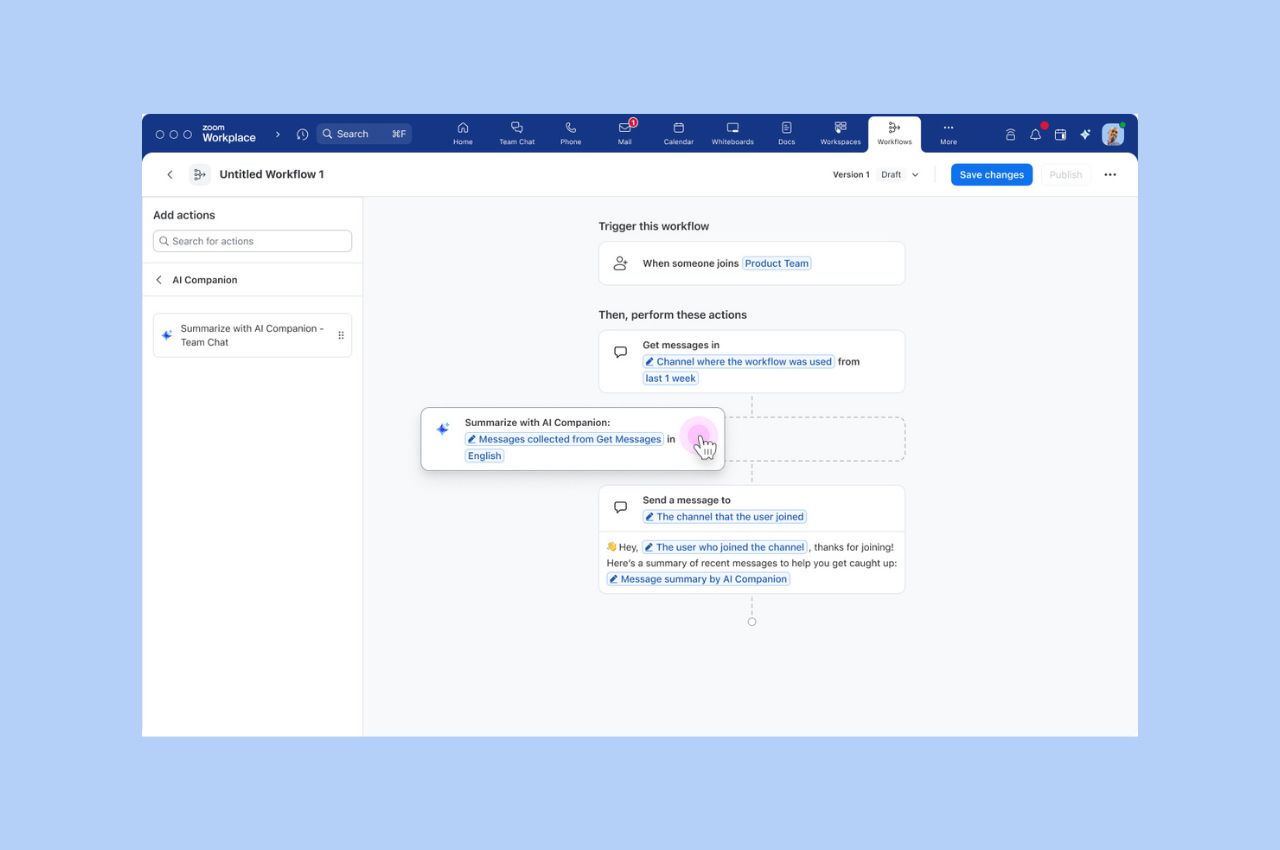
Workflow Automation tips: Save your team hours with automated workflows for common tasks
Zoom Workflow Automation allows you to create automated workflows for common tasks like responding to chat messages, helping your team save time.
Updated on June 25, 2020
Published on January 16, 2014


Not too long ago, South Kashmir, a region in the Indian subcontinent, was hit with a huge snowfall. Consequently, several power lines went down and entire areas were left in the dark. Omar Abdullah, the chief minister of the region, was overwhelmed with the effort to restore power and basic services, since he couldn’t be everywhere at once to monitor team efforts from each different zone.
This kind of situation called for a special solution, one that could make him practically omnipresent. To do that, he used video meeting software like Zoom to communicate with his team. Of course, this implies that you can use just any software lying around to get the job done. However, Zoom provides some features that might make it the most ideal cloud video meeting platform around for both managing emergency response teams and managing your company's teams when disaster strikes close to home (Polar Vortex, anyone?).
Whether you’re dispatching ambulances, fire trucks or field workers, having the ability to communicate through video easily on any platform can really make the difference between a successful mission and a catastrophic failure.
Zoom’s installation is practically a non-issue, and it works on all popular mobile and desktop platforms (Mac, Windows, iOS, and Android). What’s more, only the host needs a Zoom account. Anyone else can just connect to the meeting without having to go through any complicated processes. This makes sure that even the most technologically-illiterate team members can join your meeting on the fly.
Once within the interface, each participant is greeted with the conference and nothing else. The fact that Zoom moves out of your way will make it inevitably one of your most prized tools. All of the features and options you can configure are neatly placed on the frame of the screen, away from the conference, but still within sight.
When cellular networks go down, disaster relief teams rely on satellite connections to keep themselves afloat. Unfortunately, there aren’t always high-bandwidth satellites floating around and so teams have to rely on a high-latency slow connection. When push comes to shove, you need a video solution that lets even team members in the most troubled areas see and hear everyone else.
When bandwidth runs low, Zoom compresses the video images sent to and from the troubled line. The team member with low bandwidth can easily show coordinators how the disaster area looks and provide other visual information. Aid workers can also communicate using Zoom's mobile group messaging.
No matter how you put it, having the ability to see a team member lets you know more about how the situation is unfolding compared to just hearing him/her speak. The visual cues and body language you see can reveal things that might have been left out, adding an entirely new dimension to teamwork.
Let’s say you’re managing a team of 20 people. Or how about 80 people? Are you fully able to use just any service for that? How do you see all of those people without having to start conversations between five or six of them at a time? Sure, it’s possible to participate in large meetings, but seeing everyone is much more tedious a task.
Zoom, instead of limiting you to how many people you can see, gives you a filmstrip on top of its simple interface that allows you to cycle through every person connected to the conversation, or you can go into gallery view to see up to 25 people at once. Our most basic subscription allows you to use Zoom with up to 25 connected devices. Upgrade and that will extend to 100.
Emergency response teams sometimes need more than just to hear someone’s voice or see a face. They need schematics, maps, and diagrams to help them understand what they must do in the most critical points of a response effort. If you’re far away, you have very limited choices as to what you can do to ensure that your team understands what the next step is. You can either send an email, hoping that they’ll receive it and understand the instructions, or you can pop into Zoom and explain everything to your team members while screen sharing and annotating your screen in front of them (you can even let them control you screen to better explain what they need).
The second choice is clearly the most effective. It presents capabilities that email could not possibly compete with. Attachments should be left in the late 90s where they belong. You have a computing device that has at least twice as much power as you need to get a point across through video, so use it!