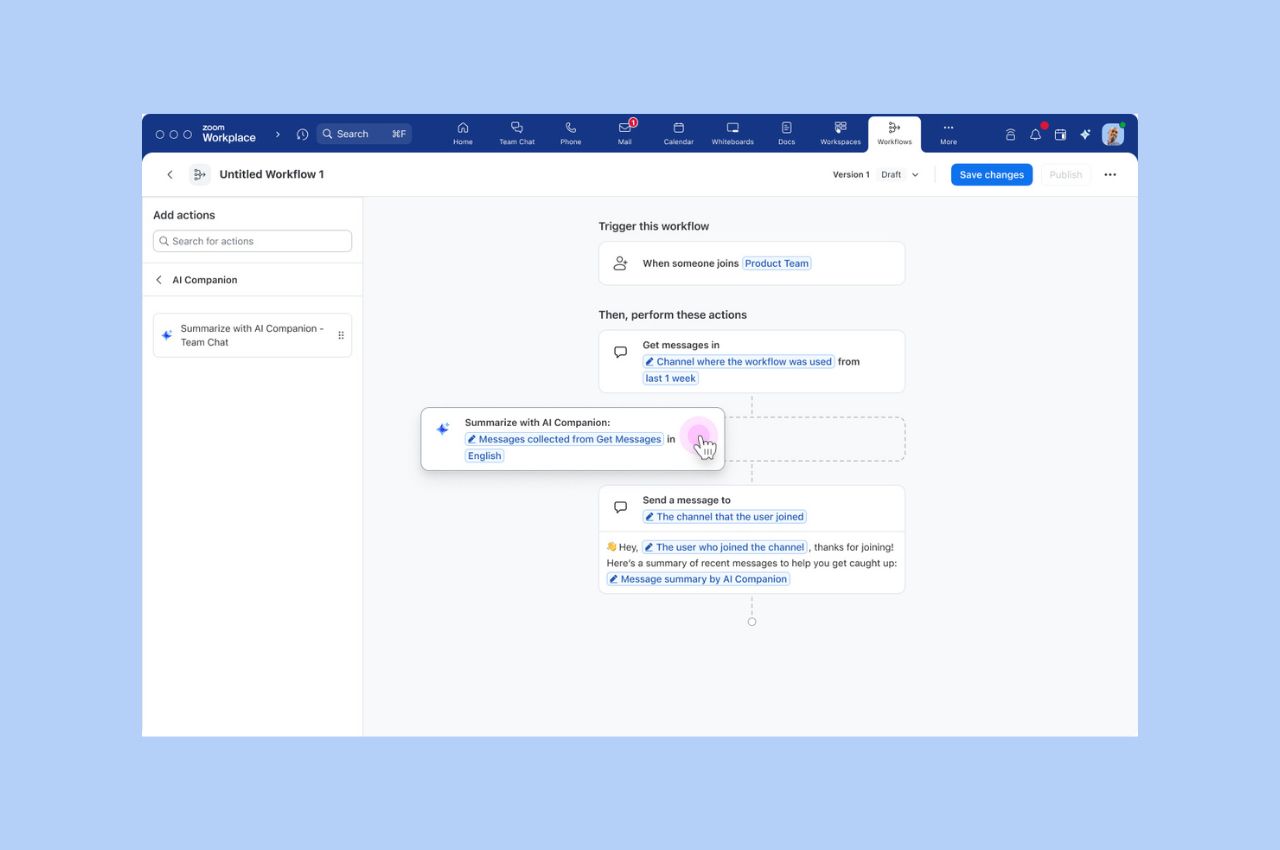
Workflow Automation tips: Save your team hours with automated workflows for common tasks
Zoom Workflow Automation allows you to create automated workflows for common tasks like responding to chat messages, helping your team save time.
Updated on September 08, 2022
Published on June 26, 2018


We at Zoom are video fanatics, and having good audio is an equally crucial component to business communications, so we’ve made two major enhancements to our audio:
Both of these enhancements improve upon our already best-in-the-world VoIP (aka computer audio). Zoom’s VoIP is so great that 96% of our customers use Zoom VoIP at least 3/4 of the time. (Learn more about Zoom VoIP.)
Zoom Team Chat enables users to text and share files 1-1 or in groups. Users can click “Meet” from any chat to start an instant Zoom video meeting with group participants. New to Zoom Team Chat...
Last is certainly not least in this case. We have released several other useful new features that you should know about:
To access these awesome new features, update your Zoom client and app now. Sign up for a customized 1-1 demo to see these new features and everything Zoom. 