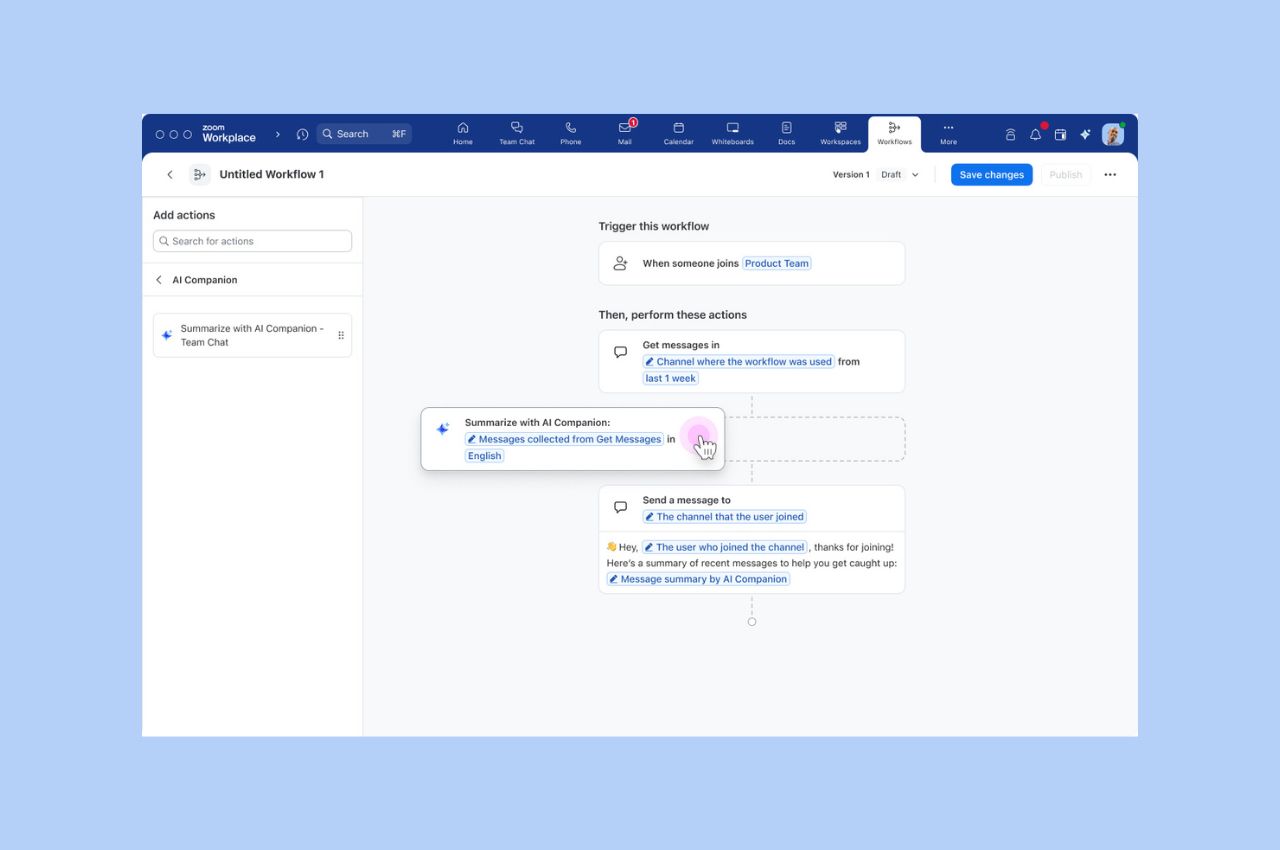
Workflow Automation tips: Save your team hours with automated workflows for common tasks
Zoom Workflow Automation allows you to create automated workflows for common tasks like responding to chat messages, helping your team save time.
Updated on August 09, 2022
Published on August 04, 2022
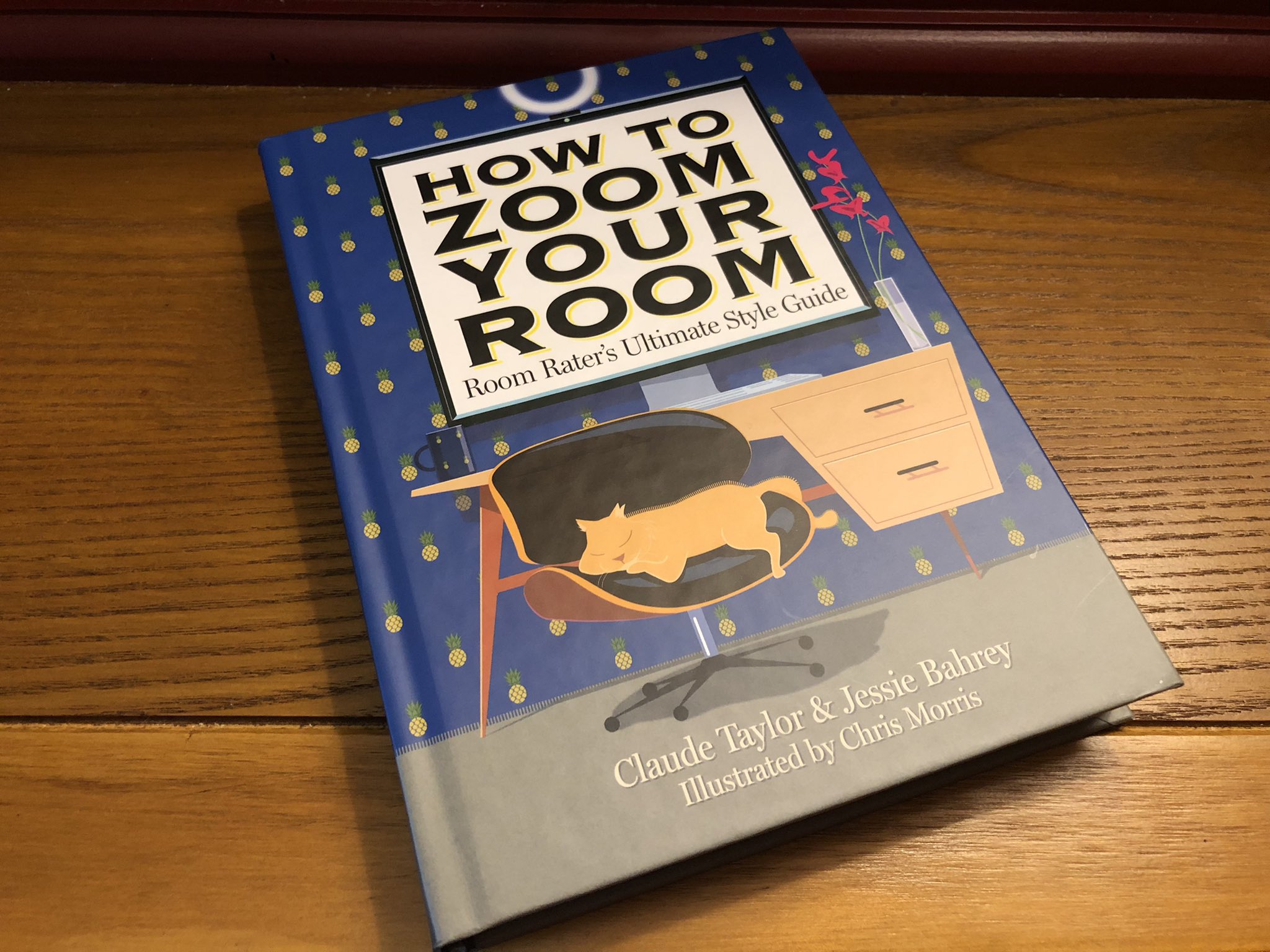

How would you fare if the folks from Room Rater had a peek at your workspace background right now?
Not familiar with Room Rater? Created by Claude Taylor and Jessie Bahrey, what began as a Twitter account in April 2020 has become a cultural touchstone in the world of remote work. Evaluating people’s backgrounds on virtual calls using a sometimes loose set of criteria (we’ll get more into that), Claude, Jessie, and Room Rater have become storytellers in the modern world of work, crafting narratives around what backgrounds can say about us.
Initially, Claude and Jessie began rating the rooms of journalists who were broadcasting the news from their homes for the first time. As Room Rater’s popularity grew, the account expanded to cover the setups of politicians and celebrities, many of whom engaged with the Room Rater Twitter account before or after receiving a rating.
These interactions made Claude and Jessie realize that Room Rater was more than a fun pastime. It was helping people understand the value of perception and instilling confidence in them to thrive in a new way of working.
Claude and Jessie have compiled their learnings and design tips in a newly released book, "How to Zoom Your Room: Room Rater’s Ultimate Style Guide." Zoom caught up with the Room Rater team - on a Zoom call, of course - to understand what qualities affect their ratings and the importance of a well-organized background.
Claude and Jessie want to emphasize first and foremost that sharing your real background is a personal choice, and not everyone has to do it. But if you choose to “be real,” it doesn’t take much to upgrade your background game, and it can pay off in many ways.
“You don’t have to go out and buy new things but rather rearrange what you already have in your home to create an organized and professional setting,” Claude said. “You can do a lot with a fruit bowl.”
A few simple do’s and don’ts, according to Claude and Jessie:
Claude and Jessie went on to share some of the benefits an organized Zoom background can provide.
Foster connection with personal touches
“Having a personal touch makes someone more approachable and makes the participants on a call feel like we’re all in this together,” Jessie noted. Items that add those touches include plants and art, especially art created by kids.
Make an impactful first impression
“Zoom is here to stay,” Claude said, “and we believe Room Raters has helped provide a small but meaningful service in the remote world of work.” He shared anecdotes of when backgrounds helped people prepare for virtual job interviews (and land jobs!), facilitate efficient and effective meetings, and build rapport with coworkers from a distance. “An organized background gives people the confidence they need to excel in virtual settings and makes a good impression on others on the call,” Claude added.
Build bonds through a shared humanity
At first, having a child or a pet pop into your background came off as disorientating or unprofessional. “As working from home became the norm, however, our perspectives shifted, and unexpected visits from children and animals became seen as human,” Jessie said. When working from home, people are juggling many things at once. Room Rater embraces this humanity and tends to give higher ratings to backgrounds with babies and pets in them.
“These moments are relatable. We’ve all gone through this together.”
Claude Taylor
And don’t worry — Claude and Jessie didn’t spare the Zoom team from a casual background rating during our Zoom call.

Rhonda received points for having a children’s drawing on the wall but also got a slight deduction for the color-coded bookshelf - a “what not to do” in the "How to Zoom Your Room" book.

Claude also said he was getting Stanley Kubrick “2001: A Space Odyssey” vibes from Matt’s background, which featured the exterior of a Zoom Room in our Denver office.
You can purchase Claude and Jessie’s book “How to Zoom Your Room: Room Rater’s Ultimate Style Guide” in hardcover or electronic formats. And if your real background isn’t quite ready for prime time, Zoom provides a host of virtual background options to use on your video calls.