
From conversation to completion: Zoom AI Companion 3.0
AI that acts, not just answers
Updated on August 18, 2022
Published on August 10, 2022
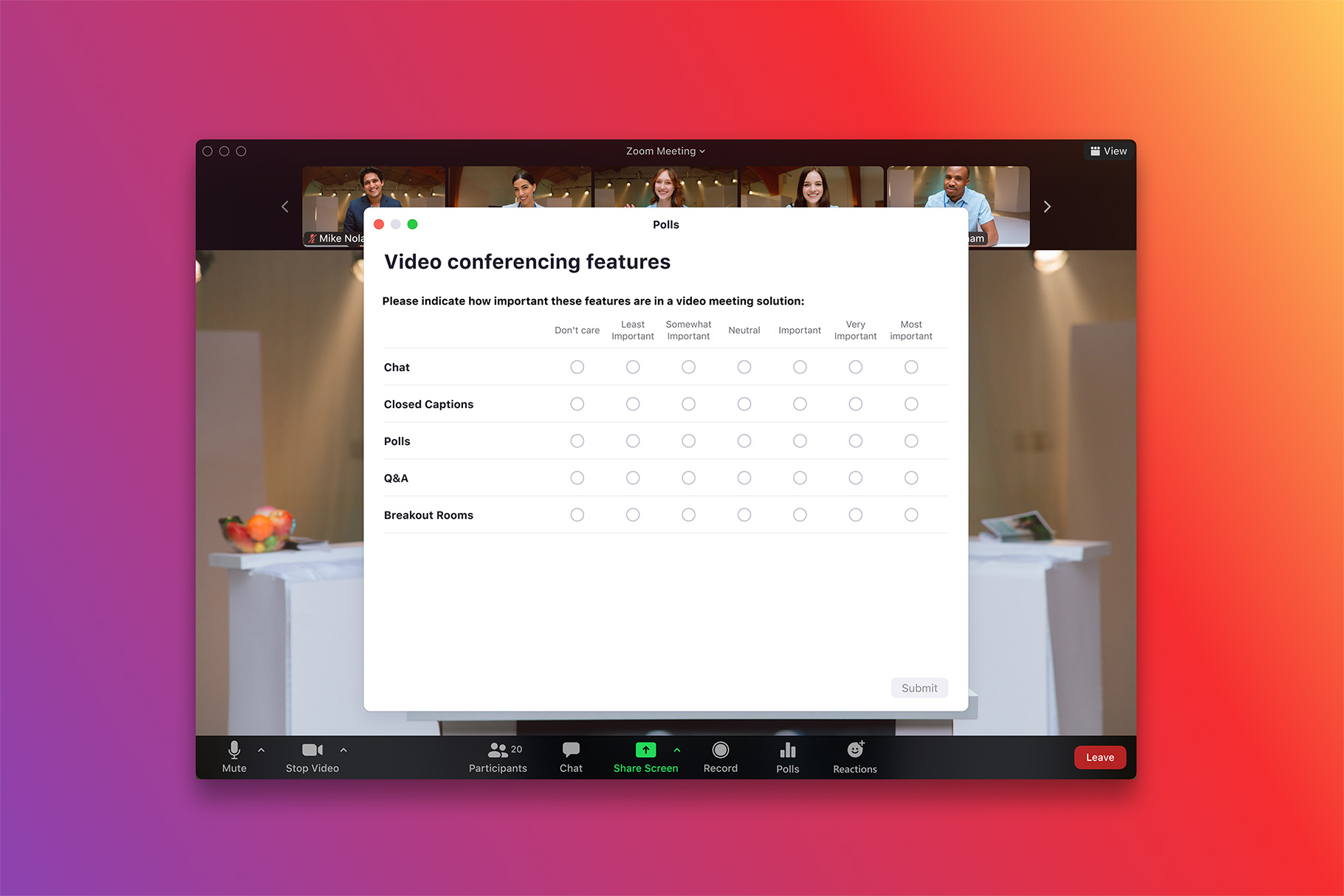

Asking a few simple questions can go a long way in building rapport with your audience, and Zoom polls make it easy! Whether you want to kickstart a meeting or webinar with an icebreaker, gauge participant sentiment when making decisions, launch a classroom pop quiz, or carve out time for check-ins and feedback, polls will increase engagement and interest in your meetings and webinars.
Here’s how to leverage polling to host more engaging and valuable meetings and webinars for you and your participants.
Zoom offers two types of polling: basic and advanced.
Our basic offering allows hosts to create single or multiple-choice poll questions, with up to 50 individual polls and a maximum of 10 questions per poll.
Advanced polling provides additional options for question formats, up to 50 questions per poll, and more. The table below provides more information on the difference between the two polling options.
| Features | Basic Poll | Advanced Poll |
| Question types | Single choice Multiple choice | Single choice Multiple choice Matching Rank order Short answer Long answer |
| Upload an image as an answer option | X | ✓ |
| Max number of polls | 50 polls | 50 polls |
| Max number of questions per poll | 10 questions | 50 questions |
| Make a question required | X | ✓ |
| Make a quiz and set the correct answers | X | ✓ |
| Option to share results with participants | X | ✓ |
Advanced polling offers valuable features across industries and use cases. For instance, the ability to mark questions as optional and administer quizzes with advanced polling is useful for educators conducting exams or new hire onboarding trainers giving knowledge checks throughout training.
Zoom also makes polling easier to administer and organize for instructors by offering poll libraries, which store poll content from your meetings in a centralized location. You can start using poll libraries when you enable advanced polling.
Pro tip: An account administrator must enable basic and advanced polls. Review our support articles on configuring polls for meetings and webinars to begin polling your audience.
Poll reports provide valuable insights for meeting and webinar hosts during and after your event. Use poll reports during your meeting or webinar to better understand your audience and customize your meeting or webinar content along the way.
Or, download poll reports after your meeting or webinar to see a more holistic view of the responses. To help score things like classroom quizzes, you can even view how individual participants responded to each question.

Snapshot: You’re hosting a webinar for healthcare professionals, but you’re not sure which type of healthcare professionals are making up your audience. You poll the audience and find out that 33% of your audience are hospital administrators. With this knowledge, you skip over the content better suited for doctors and nurses and focus on the most relevant content for administrators, providing a valuable and engaging experience for your attendees.
Zoom Apps also bring more polling options into your meetings and webinars. By integrating polling apps like Survey Monkey and Polly for meetings and Pigeonhole Live and Mentimeter for webinars, you’ll have access to templated and pre-populated questions, word cloud functionality, and more, allowing for spontaneous and targeted team building and engagement.
Head over to the Zoom pricing page to learn more about which plans offer polling, and take the Zoom Learning Center course on polling to design more engaging meetings and webinars!