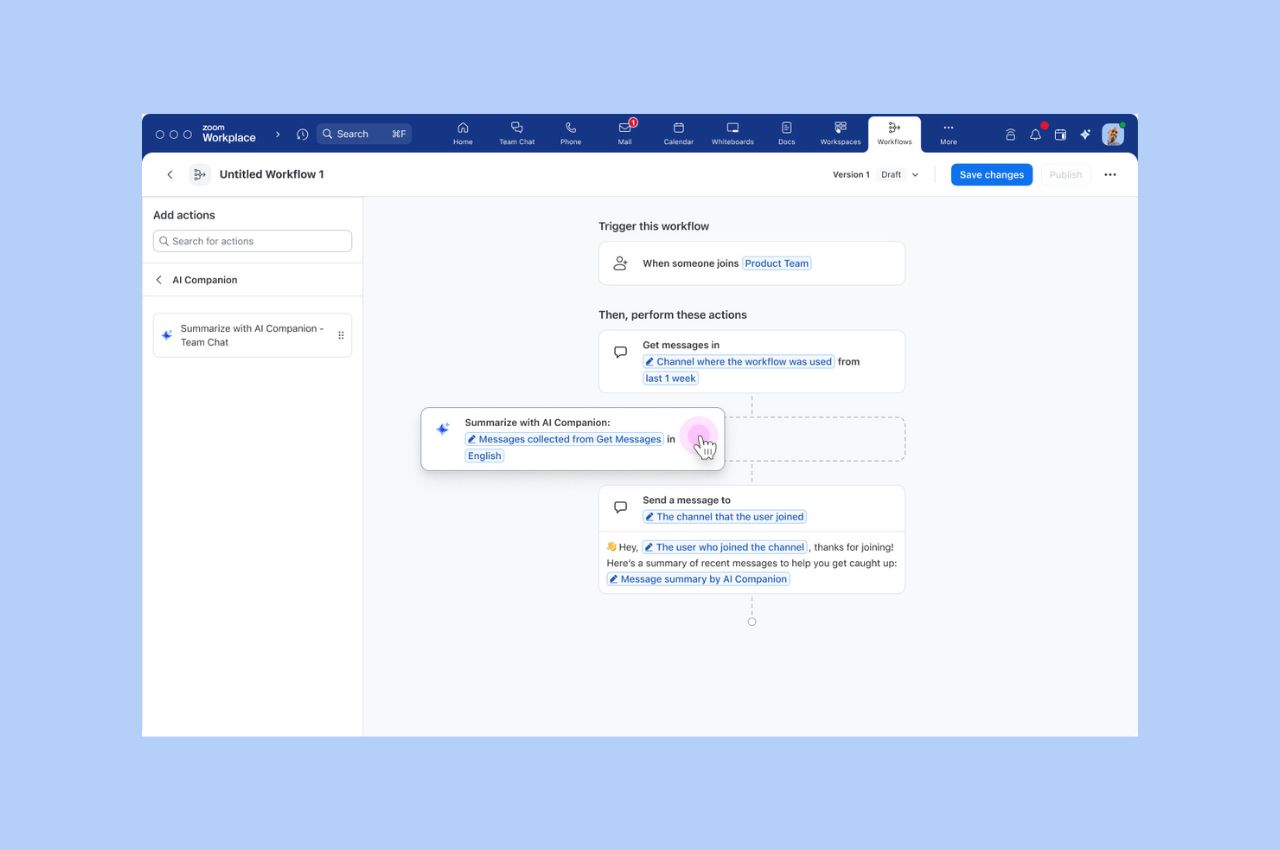
Workflow Automation tips: Save your team hours with automated workflows for common tasks
Zoom Workflow Automation allows you to create automated workflows for common tasks like responding to chat messages, helping your team save time.
Updated on April 10, 2023
Published on May 22, 2014


In the olden days, when vacuum cleaners were a novelty item and a luxury, many brave salesmen ventured to the streets to meet face-to-face with their prospective buyers. Droves upon droves were shunned from front doors, but some of the more charismatic types made their way in for a demo and a cup of coffee. Today, most of the corporate world is missing out on the wonderful world of interacting with customers. We’re not asking you to cold-call every home and business out there. Today’s marketing game is a little different. Instead of going to them directly, you can let them come to your Zoom video webinar (currently in beta, contact us for details) to show them what’s going on at your company. Do this when releasing a new product or establishing a new game plan that might interest them. Unlike the traditional slideshow-only webinars, you might just gain a little loyalty by adding the personal touch of seeing yourself personally.
Close your email program right now. Go ahead. Just do it. Paraphrasing from Emmett Brown in Back to The Future, “Email? Where we’re going, we don’t need email.” When you have teams in various parts of the world, nothing beats collaborating through video. Remember how we mentioned that you need to keep timely communication during a marketing effort? There’s really no other way to grab people’s attention than to make it a policy to attend meetings every few days or so via video calls. This way, everyone gets their thoughts across much more quickly. Mouths move much faster than fingers. You can also use Zoom to start instant meetings, so no waiting for the scheduled check-in to discuss something urgent.