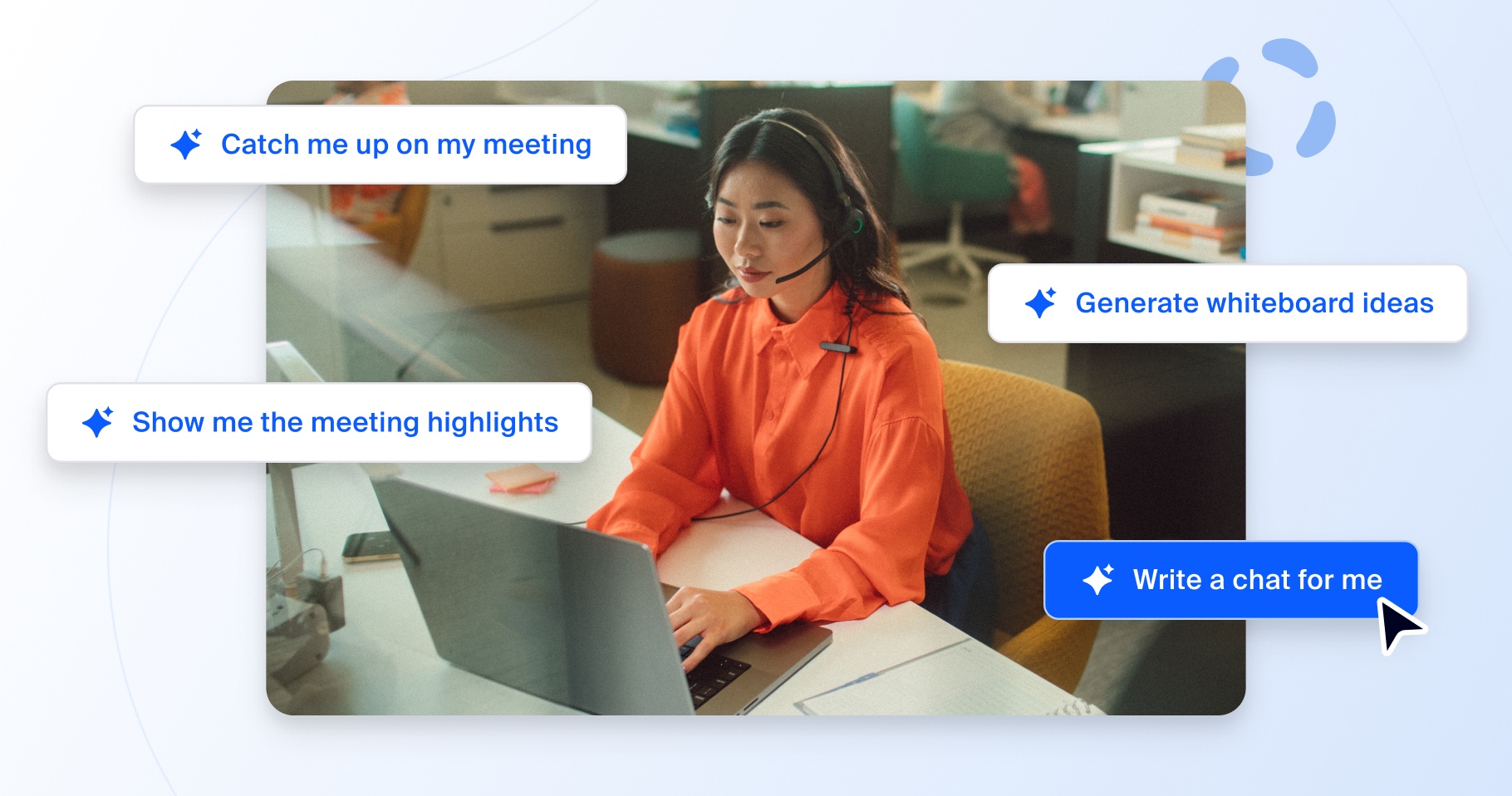
Meet Zoom AI Companion, your new AI assistant!
Boost productivity and team collaboration with Zoom AI Companion, available at no additional cost with eligible paid Zoom plans.
Elevate your Zoom Meetings. Two new innovations with HP | Poly streamline hybrid work and provide high-quality video and audio without extra hassle.
Updated on July 15, 2024
Published on April 01, 2024


The flexibility of hybrid work has enabled us to conduct meetings from just about anywhere there is an internet connection. But if you’re frequently switching between the home office, a floating desk space, and a semi-permanent office environment, it can be challenging to keep track of multiple computer accessories and peripherals. Not to mention, headsets that amplify poor audio quality diminish the conveniences of a flexible work environment. To help streamline the hybrid work experience, we’re excited to announce two new innovations with HP | Poly that enable you to enjoy the high-quality video and audio you’ve come to expect from Zoom without extra hassle.
As 70% of workers prefer wireless headsets for workplace communications*, the need for seamless pairing of your headset and laptop is crucial for productivity. But limited USB ports can create a sense of competition for your favorite accessories, resulting in a sub-par experience. Quality technology should never be sacrificed, however, as it can hinder the benefits of authentic connections and minimize impactful collaboration. Thankfully, there’s a solution.
Coming soon, you can have a seamless connection between select Poly Voyager headsets – such as the Voyager Free 60 UC Series and the Voyager Surround UC Series – and select HP notebooks without adjusting your settings or using an external adapter for Zoom Meetings. HP | Poly’s Bluetooth® direct technology allows you to enjoy effortless connectivity and call management for Zoom Meetings.

The Poly Lens Desktop App is pre-installed on select HP laptops and automatically detects the Poly Voyager headset. Users can quickly pair their Poly Voyager headsets to their laptop, where they’ll receive confirmation of the pairing via an image of the headset from the Poly Lens Desktop App. HP | Poly Bluetooth® direct technology for Zoom provides greater control over calls and meetings with direct access to set preferences, voice prompts, volume, and mute controls from both Zoom Meetings and the paired headset.
For Zoom Phone and Zoom Meetings, the Poly Lens Desktop App will support effortless call control. Meanwhile, the Poly Lens Admin portal enables IT teams to manage directly paired headsets in the same way as those paired with a Bluetooth dongle. HP | Poly Bluetooth® direct technology for Zoom makes it easy to launch a virtual meeting so you can focus on making better connections, not wasting time getting connected.
Bluetooth® direct technology for Zoom is expected to be available in July 2024 through an update to the Poly Lens Desktop App.
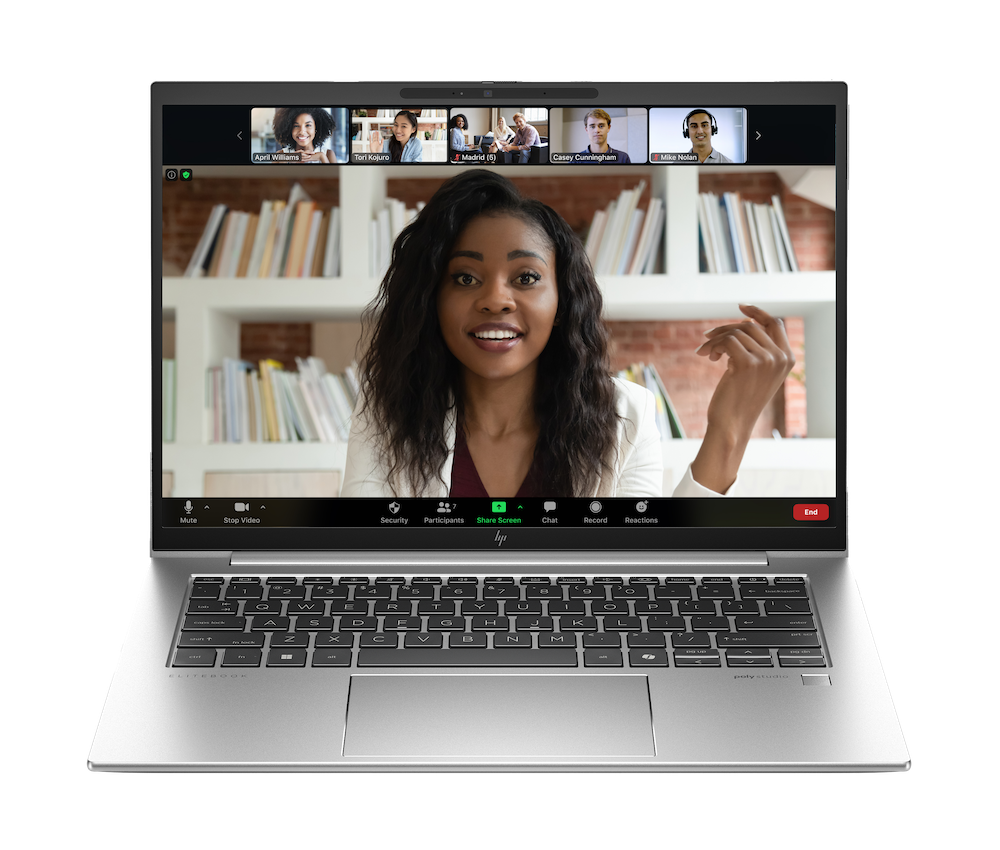
To maximize connectivity and improve the user experience further, HP | Poly has added two new Zoom-certified premium laptops to its portfolio. The HP Elitebook 840 and 845 G11 Notebook PCs are outfitted with built-in, high-quality audio and video components that underwent rigorous testing and validation by third-party labs to achieve Zoom’s certification. Equipped with HP Wolf Security and AI-based performance optimization,** the premium Elitebooks provide a secure and seamless Zoom Meetings experience with superior audio and video capabilities regardless of where you choose to work.
Hybrid work doesn’t have to be complicated. In fact, it should feel as effortless as picking up the phone. Discover how our Zoom-certified premium laptops can help you simplify collaboration with the press of a button.
*Factworks: HP Global Segmentation Research, 2023
**1. HP Wolf Security for Business requires Windows 10 or 11 Pro and higher, includes various HP security features, and is available on HP Pro, Elite, RPOS, and Workstation products. See product details for included security features.
2. Features and software that require a NPU may require software purchase, subscription, or enablement by a software or platform provider, and third-party software may have specific configuration or compatibility requirements. Performance varies by use, configuration, and other factors.