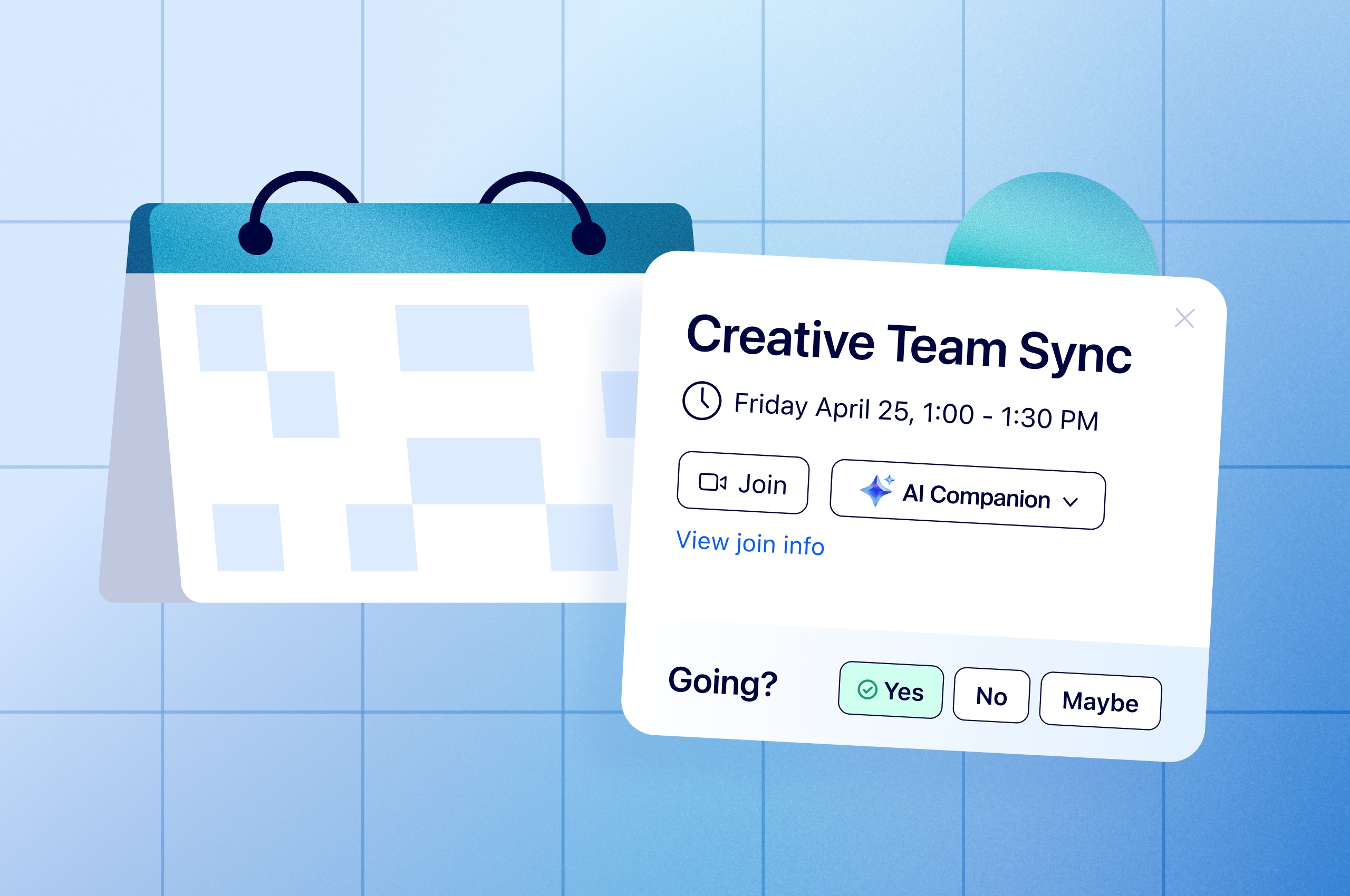
How to fix your broken meetings: Master the meeting lifecycle [infographic]
If you want to improve collaboration, look across the entire meeting lifecycle — time spent before, during, and after meetings — to set your team up for success.
Updated on April 25, 2022
Published on January 07, 2016


Recording a meeting with Zoom is literally a one-click endeavor. Just click Record on your interface, and the little red light lets everyone know you’re recording. After your meeting, you have a tidy little MP4 and M4A recording to watch and share. But, why would you want to record your meetings? Recording isn’t just for depositions in federal cases; it can be useful in your day-to-day job too. Let’s look at why…
As we’ve already discussed, the human memory is deeply flawed. So let’s not rely on it for remembering who was going to do what and when. A couple weeks (or even days) later, it can be hard to remember who said they would take on that messy project or which customer was mentioned to be having problems. How are you going to to follow up? Better turn to that recording! We hope we’ve shown you today just how valuable recording can be. It can save you time and money in your on-boarding, preserve those nuggets of gold you come up with in brainstorming sessions, and prevent big mistakes. Just remember to ask permission before you press the Record button! If recording and all the other amazing Zoom features have you interested in learning more, sign up for a live demo with a Zoom product specialist today!