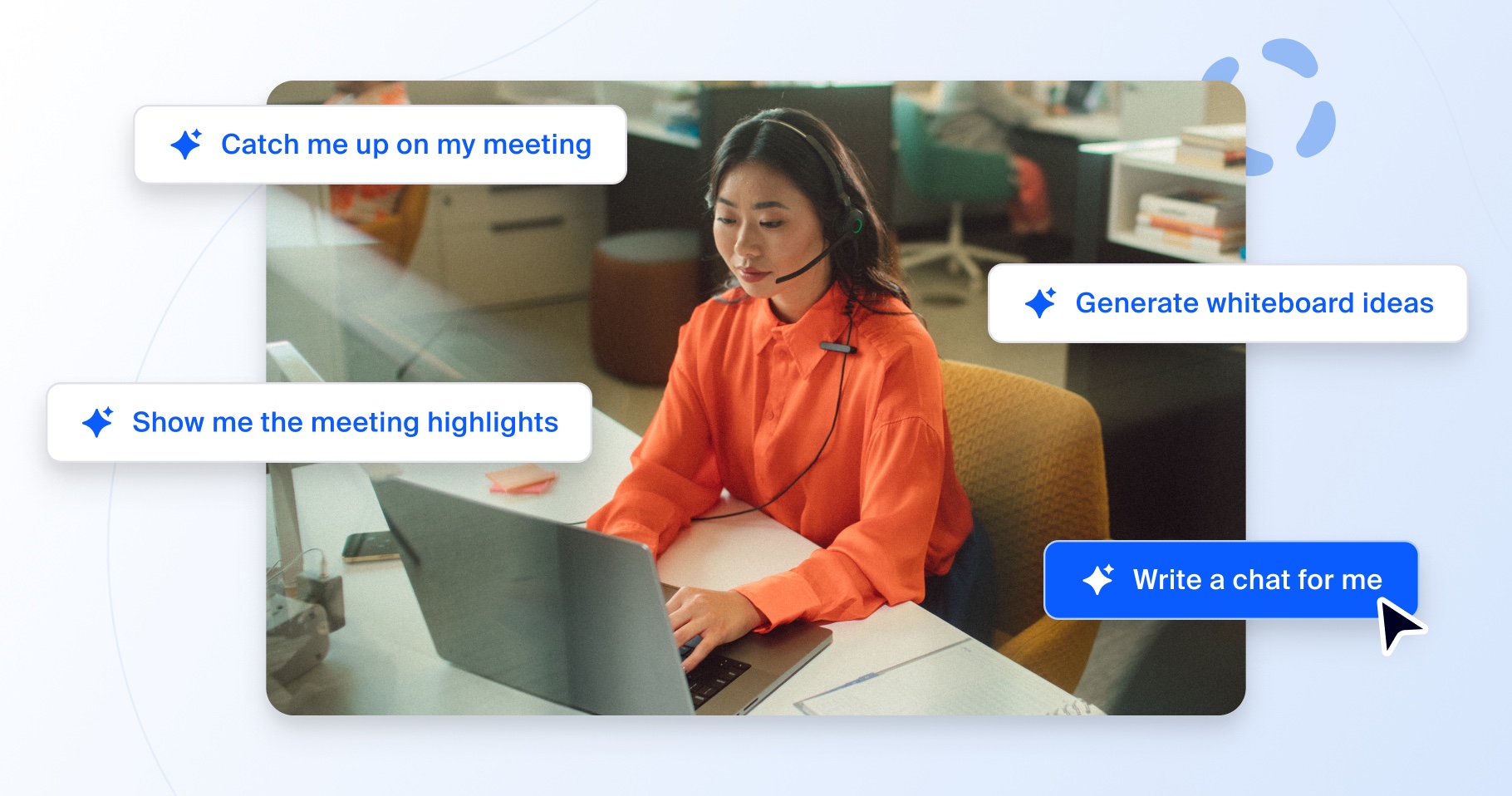
Meet Zoom AI Companion, your new AI assistant!
Boost productivity and team collaboration with Zoom AI Companion, available at no additional cost with eligible paid Zoom plans.
Embed real-time video experiences in your iOS, Android, or web app in just a few minutes when using Zoom’s Video SDK UI Toolkit.
Updated on July 15, 2024
Published on June 17, 2024


In today’s fast-paced digital landscape, seamless and engaging video experiences are more critical than ever. Whether it’s for telehealth appointments, virtual classes, or live interviews, people expect nothing less when it comes to offering an embedded video experience. As a leader in this space, we at Zoom understand this need and continue to innovate in powering custom video experiences with its core technology.
Introducing Zoom’s Video SDK UI Toolkit – a game-changer for developers looking to embed video experiences within their applications by using a prebuilt video chat user interface powered by the Zoom Video SDK. The toolkit is now available to the general public, and we want to share how this easy-to-implement solution can elevate your video offerings to new heights.

The Zoom Video SDK UI Toolkit implemented in web app (left) and on mobile (right.)
For developers looking to expedite the build process without compromising on quality, Zoom’s Video SDK UI Toolkit offers a low-code, prebuilt user interface option. With this, you can quickly spin up a fully functional video interface with minimal coding required, significantly reducing time-to-market and development costs. Whether you’re a seasoned developer looking to enable rapid prototyping and accelerate product development or a newcomer to the world of video development, you can get started quickly with this UI Toolkit.
One of the standout features of the UI Toolkit is that it enables you to instantly start using a core set of Zoom’s Video SDK features in your app including:
You can configure different aspects of the video and audio experience to align with your user preferences, by enabling or disabling features such as video, audio, chat, settings, screenshare, and more. Specify an area on your page for the UI Toolkit to live in to create a visually appealing and seamless interface.
Scalability and reliability are non-negotiable when selecting the right real-time video infrastructure and user experience for your business, and Zoom’s Video SDK UI Toolkit delivers on both fronts. Built on Zoom’s robust infrastructure, the UI Toolkit provides high performance and reliability, even under heavy CPU loads and bad network conditions. Whether you’re catering to a handful of users or thousands of concurrent sessions, you can trust Zoom’s Video SDK UI Toolkit to scale effortlessly to meet your needs. With regular updates and new features added to the toolkit, you can future-proof your applications and deliver the best possible experience for your customers.
If you’re ready to dive deeper into the possibilities of building engaging video experiences, check out the Video SDK UI Toolkit documentation and our developer blog article for more details on how to get started.
To learn more about how customers across different industries have integrated Zoom’s Video SDK into their products, see some of these inspiring stories come to life in our case studies.
Get started by creating a Video SDK account with 10,000 free session minutes a month.