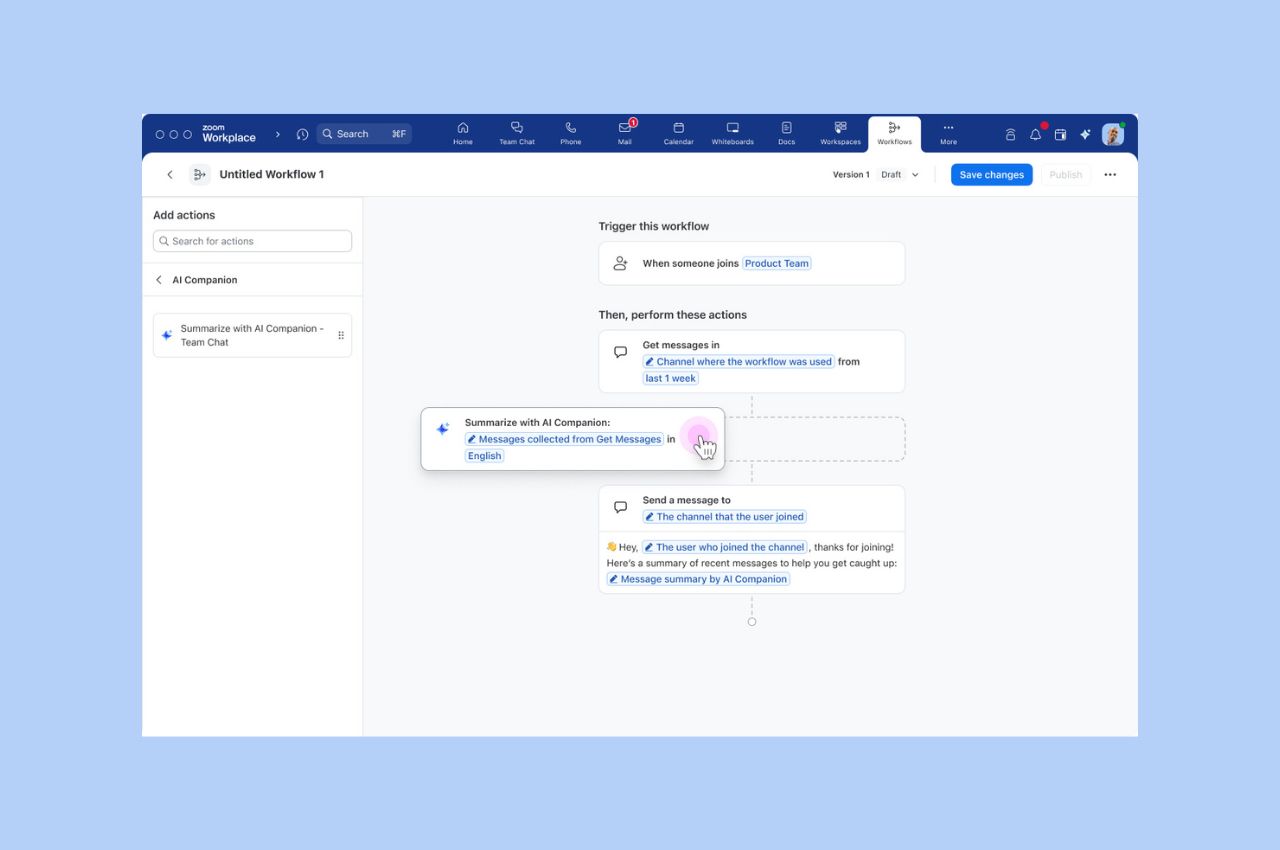
Workflow Automation tips: Save your team hours with automated workflows for common tasks
Zoom Workflow Automation allows you to create automated workflows for common tasks like responding to chat messages, helping your team save time.
Updated on September 22, 2022
Published on May 19, 2015


In 2008, tablets were seen as little more than a gimmick, perceived as no more than a simple consumer item — a toy. It had no keyboard, no mouse to speak of, nor did it have a screen size that was easy on the eyes. Its value in the business and, to some extent, the consumer market was not appreciated until 2010, when Apple started heavily marketing its iPad and people began to see the benefits of having such a device in their hands. Despite the fact that tablets are much more powerful than they have ever been, however, it seems that the sales figures reported by many manufacturers are sliding downward. Apple alone experienced a 17.7 percent drop in iPad sales in 2014. The chief explanation for the decline in sales is that new iterations are no longer living up to their hype enough for customers to justify replacing their older tablets with new ones. This is in contrast to smartphones, where each new generation sees a surge in sales in the first few months after their release. People are not upgrading their tablets, and some may even be throwing them away. In business, education, healthcare, and government, however, these little devices should not be overlooked! Zoom and iOS and Android tablets still have a role to play here, and this is why:
If you want a state-of-the-art collaboration space, look no further than Zoom Rooms, our software-based conference room system. You can learn all about Zoom Rooms, but note that it incorporates an iPad as it's easy-to-use system controller.
Zoom has a very happy marriage with iOS and Android tablets that will leave you more than impressed with our video call software. Haven’t tried Zoom yet? Sign up for free today!