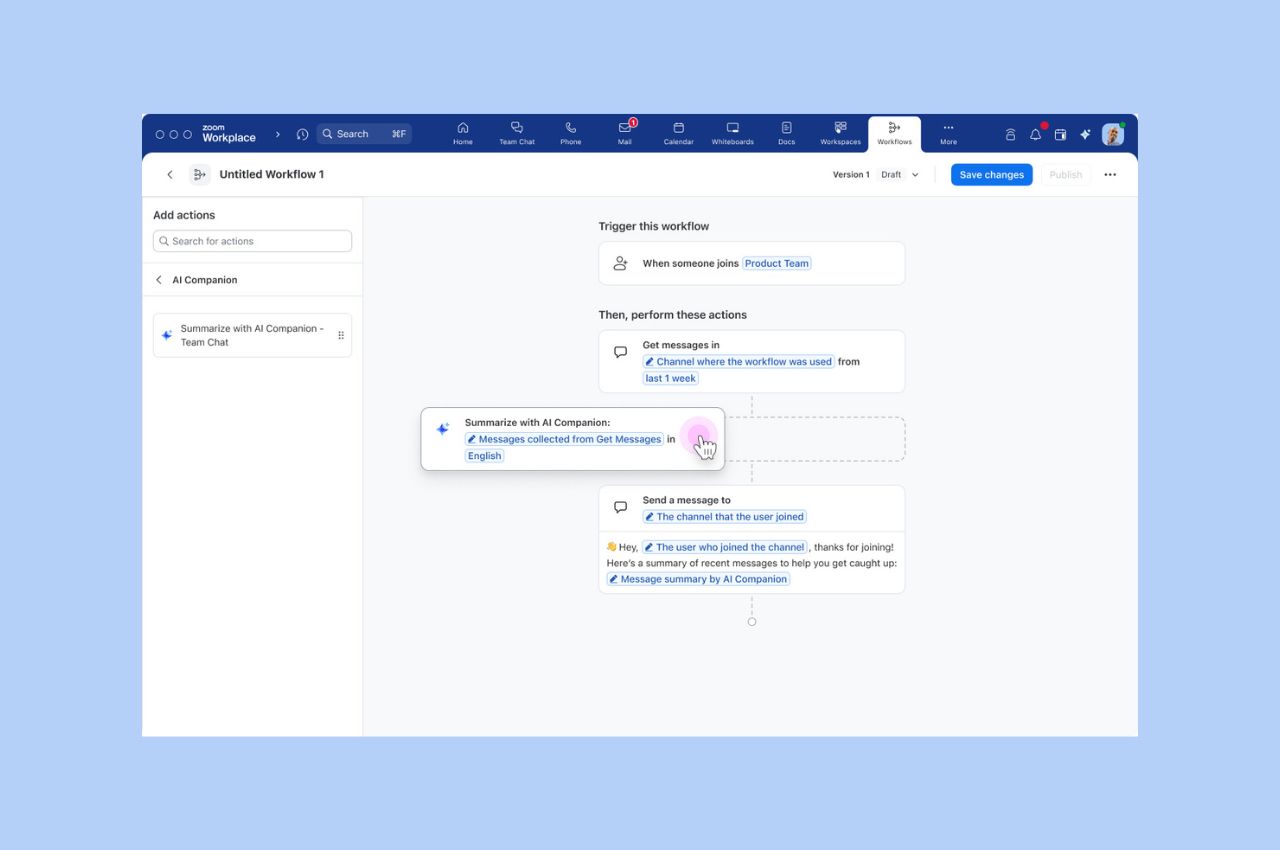
Workflow Automation tips: Save your team hours with automated workflows for common tasks
Zoom Workflow Automation allows you to create automated workflows for common tasks like responding to chat messages, helping your team save time.
Updated on April 11, 2023
Published on September 17, 2013


Humans produce about 50 distinct types of smiles but there's one distinction that really matters: is the smile real or fake? Genuine enjoyment smiles light up the entire face and create crows-feet at the corner of the eyes. Most importantly, smiling directly influences how other people respond to you. When you smile at someone, they almost always smile in return. And, because facial expressions trigger corresponding feelings, the smile you get back actually changes that person’s emotional state in a positive way.
In a virtual meeting, the quality of your voice can be a deciding factor in how you are perceived. Speakers with higher-pitched voices are judged to be less empathic, less powerful and more nervous than speakers with lower pitched voices. One easy technique to do before the meeting is to put your lips together and say “Um hum, um hum, um hum.” Doing so relaxes your voice into its optimal pitch.