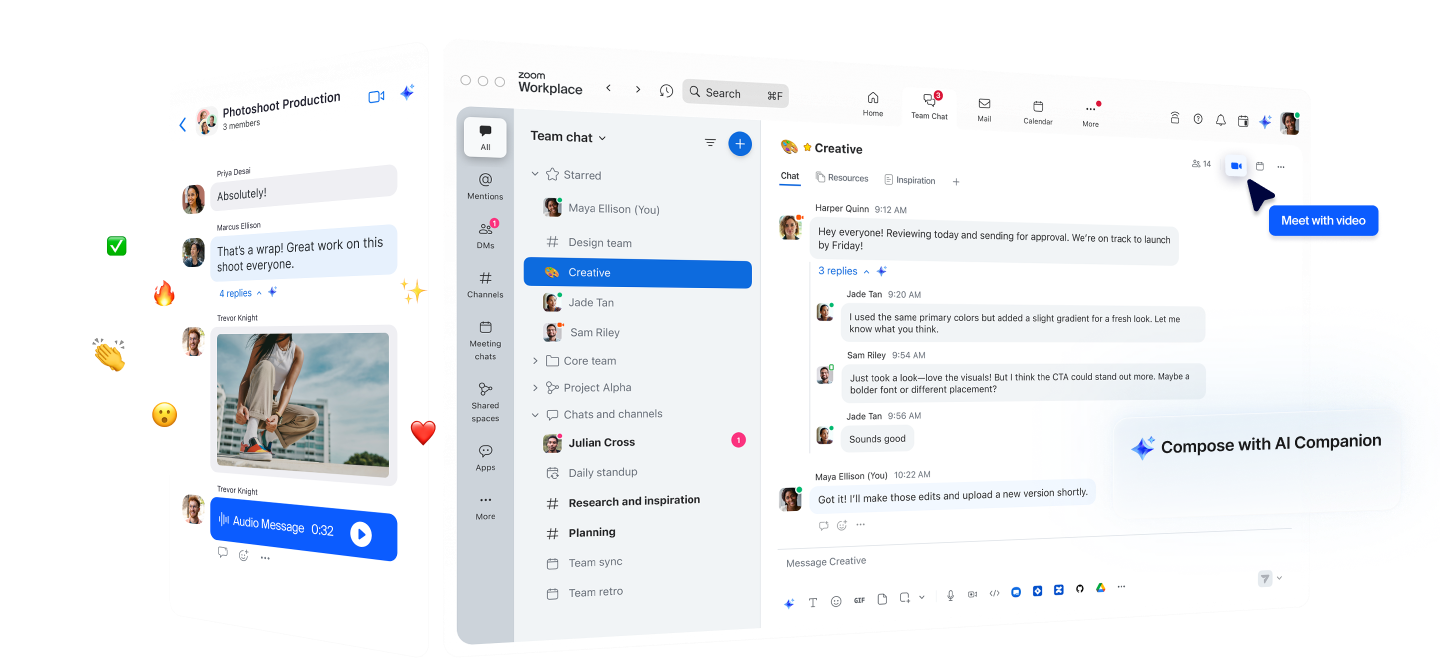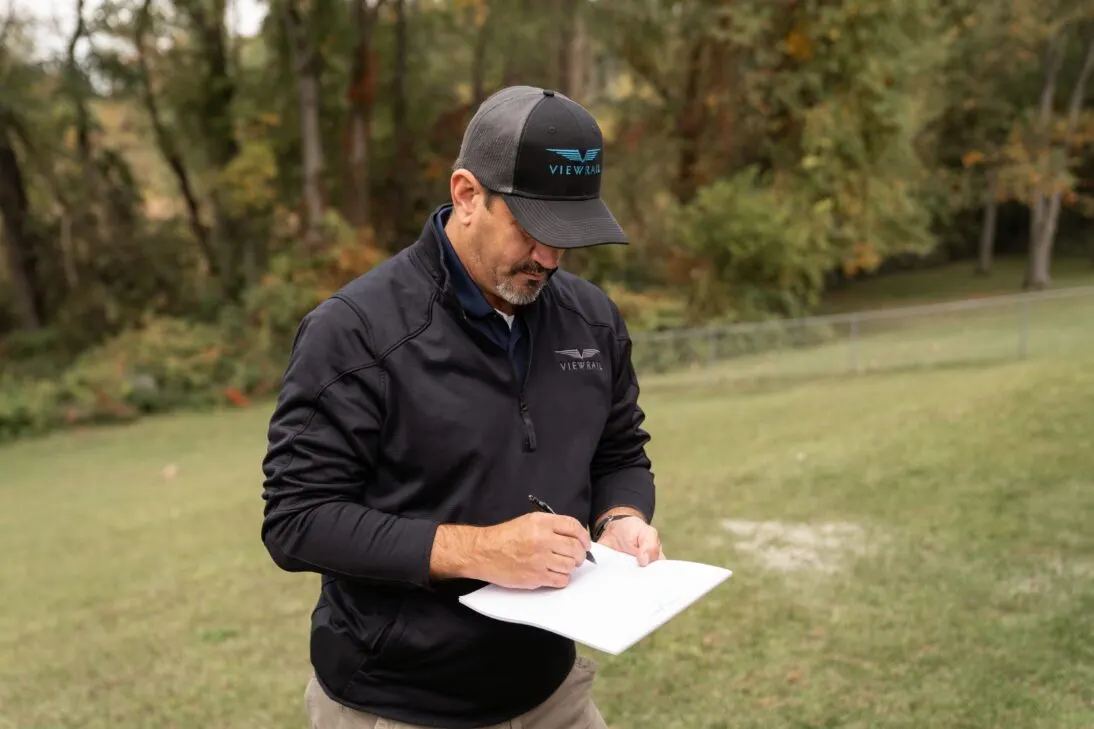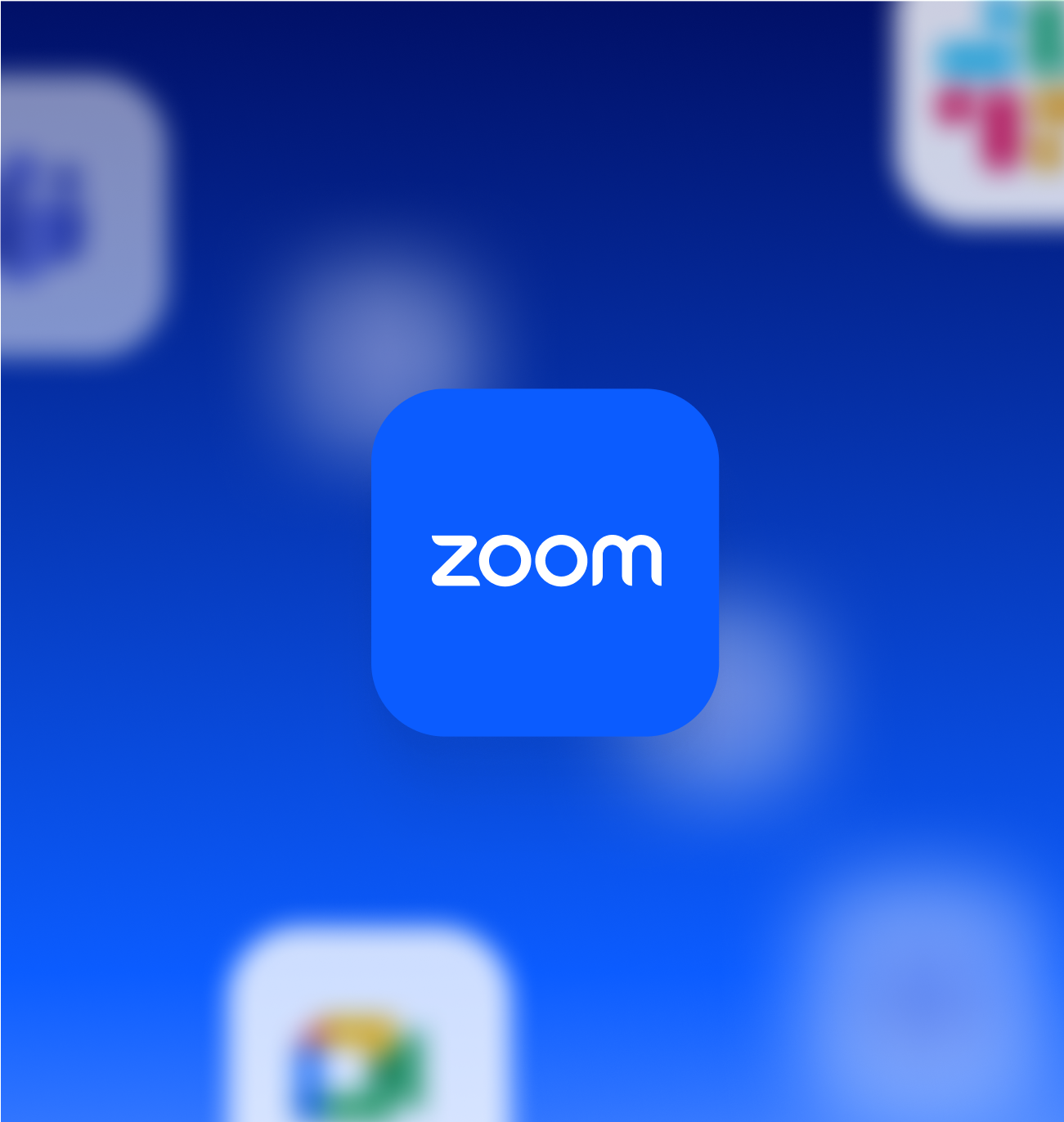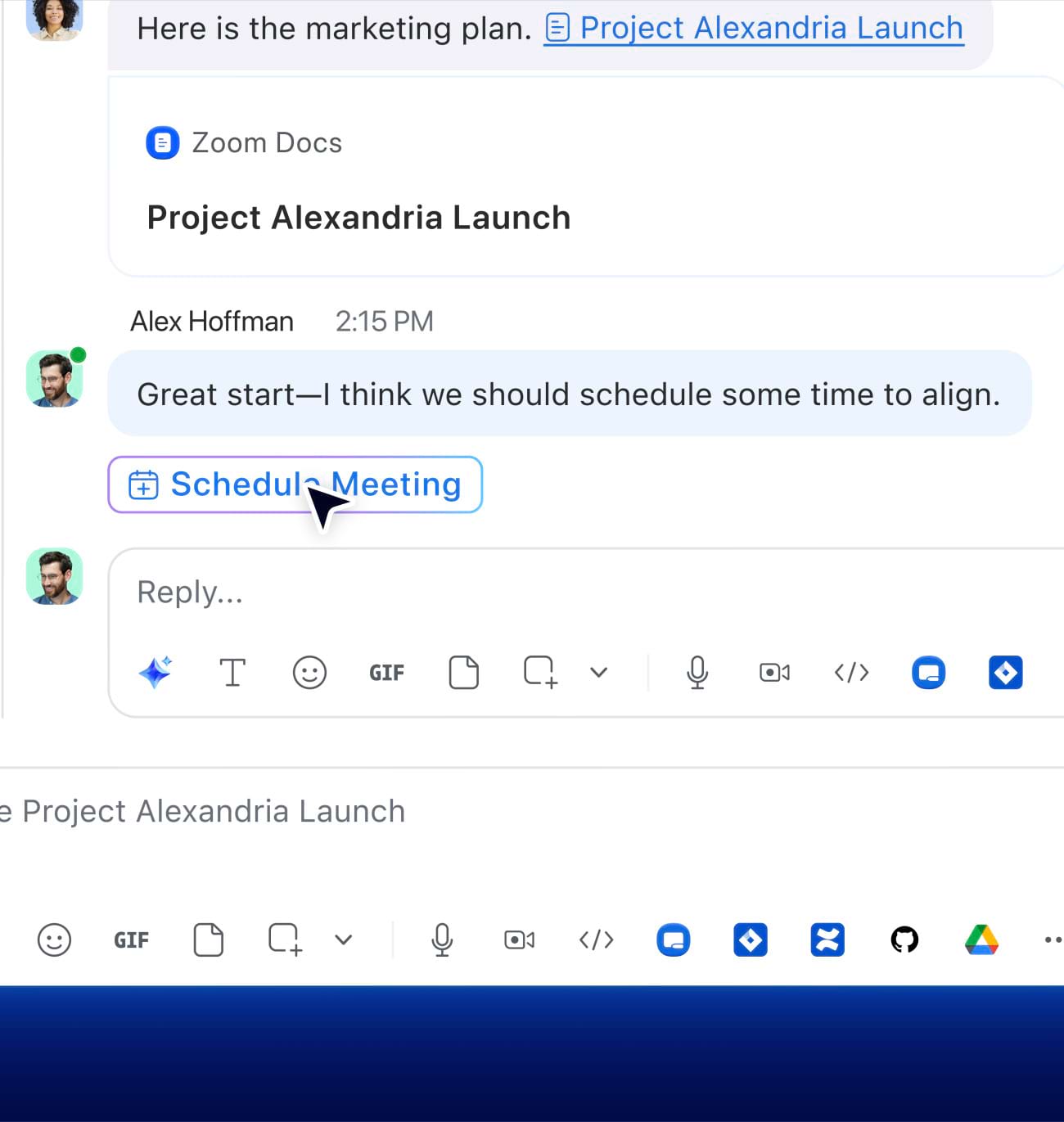Met Zoom Team Chat blijft de samenwerking op één plek, verdwijnen de IT-kopzorgen en zorgt ingebouwde AI voor het zware werk. Inbegrepen in Zoom Workplace zonder extra kosten.
Minder apps. Meer actie.
Met Team Chat krijg je werk gedaan.
Houd de vaart erin in
tussen vergaderingen
Toonaangevende bedrijven vertrouwen op
Zoom Workplace
Het concurrentievoordeel van Team Chat

Maak een stressvrije overstap naar
Team Chat
Zit je vast met Slack? Wij maken het eenvoudig om de chatgeschiedenis van je organisatie te migreren.
Meer informatie over Zoom Team Chat
Abonnementen en prijzen voor
Zoom Workplace
Heb je vragen? Wij hebben de antwoorden.
Instant messaging (IM) is een vorm van communicatie waarbij twee of meer personen deelnemen aan een realtime gesprek en elkaar berichten heen en weer sturen vanaf hun computers, tablets of mobiele apparaten.
Om te chatten, gebruik je vaak een zelfstandige app of geïntegreerde software. IM-sessies kunnen plaatsvinden tussen twee gebruikers in een afzonderlijke privéruimte of via een groter kanaal met verschillende deelnemende partijen. Instant messaging wordt doorgaans gekenmerkt door een snelle vorm van communicatie heen en weer, wat het onderscheidt van e-mailcommunicatie. Vanwege de directheid ervan doet IM denken aan gesprekken in levenden lijve. E-mail is echter de virtuele versie van het schrijven van een brief of ouderwetse post.
Instant messaging-apps of -clients bieden talloze functies die je helpen te begrijpen wanneer iemand beschikbaar is om te chatten. Je ziet of bepaalde teamleden online zijn dankzij bepaalde pictogrammen of kleurgecodeerde symbolen die hun aanwezigheid aangeven. De technologie is geëvolueerd en tal van instant messaging-oplossingen bieden tegenwoordig geavanceerde functies zoals bestandsoverdracht, afbeeldingen delen, notities maken, enzovoort.
Hoewel instant messaging en sms allebei vormen van digitale, op tekst gebaseerde communicatie zijn, werken ze op een andere manier en hebben ze verschillende kenmerken waarmee ze zich onderscheiden.
Voor instant messaging is meestal een internetverbinding nodig en vindt dit vaak plaats via specifieke platformen of apps die extra functies bieden, zoals aanwezigheidsindicatoren en geavanceerde mogelijkheden voor groepschats. Sms, of Short Message Service, werkt voornamelijk via mobiele netwerken en is over het algemeen beperkt tot basistekst- en multimediaberichten tussen telefoonnummers. Met sms hoef je niet hetzelfde mobiele netwerk te gebruiken om een sms'je te versturen. Met IM moeten beide partijen echter dezelfde IM-app gebruiken om berichten uit te wisselen.
Met een instant messaging-app zoals Zoom Team Chat krijg je een ervaring met meer functies. Het biedt realtime statusupdates, berichtgeschiedenis en integratie met andere samenwerkingstools. Dit maakt het bijzonder geschikt voor gebruik op het werk, terwijl traditioneel sms'en meer gebruikt wordt voor persoonlijke communicatie.
Instant messaging (IM) en e-mail zijn essentiële communicatiemiddelen op de werkplek, maar ze verschillen op een aantal belangrijke punten. Terwijl IM realtime communicatie biedt voor snelle, informele uitwisselingen met onmiddellijke reacties, functioneert e-mail als een asynchroon systeem waarbij ontvangers kunnen antwoorden wanneer het hen uitkomt.
IM is meestal informeler met kortere berichten en bevat vaak aanwezigheidsinformatie die aangeeft of contactpersonen beschikbaar zijn om te chatten, terwijl e-mail doorgaans wordt gebruikt voor formelere, gedetailleerde communicatie die geen directe aandacht vereist.
Bovendien maakt e-mail communicatie mogelijk tussen een of meer mensen met verschillende e-mailproviders, terwijl IM meestal vereist dat deelnemers hetzelfde interne platform gebruiken of als externe contacten worden uitgenodigd voor een groepschat.
Ja, Zoom biedt instant messaging via Zoom Team Chat, dat is opgenomen in Zoom Workplace. Team Chat biedt uitgebreide berichtenmogelijkheden voor zowel gratis als betaalde klanten, waardoor ze de communicatie via hun werkplek-apps kunnen stroomlijnen. Met de app kun je snel berichten sturen naar contacten, groepen en kanalen, terwijl je eenvoudig toegang hebt tot bestanden, berichten en informatie.
Team Chat fungeert als de centrale hub binnen je Zoom Workplace-oplossing en verbindt naadloos al je samenwerkingstools. Je kunt snel overschakelen van chatgesprekken naar videovergaderingen, samenwerken aan documenten of samenwerken op whiteboards, zonder tussen apps te hoeven schakelen. Deel inhoud direct in vergaderingen, bespreek documenten in realtime en leg ideeën vast op virtuele whiteboards rechtstreeks vanuit je chat. Met functies zoals berichten met sterretjes en slimme meldingen houdt Team Chat alles overzichtelijk terwijl je eenvoudig toegang hebt tot al je werkplektools, waardoor teamwerk efficiënter wordt.
Ja, Team Chat werkt ook met contacten buiten je organisatie. Hoewel je contactenlijst automatisch mensen binnen je organisatie bevat, kun je externe contacten toevoegen door een uitnodiging te sturen naar het e-mailadres dat aan hun Zoom-account is gekoppeld en te wachten tot ze je verzoek accepteren. Zodra de verbinding tot stand is gebracht, kun je chatten, bestanden delen en direct samenwerken met externe contacten.Hebben je externe contacten nog geen Zoom-account? Ze krijgen automatisch een uitnodiging om lid te worden van Zoom, zodat je meteen kunt starten. Meer informatie over het toevoegen en beheren van Zoom-contacten vind je hier.
Zoom Team Chat is inbegrepen bij alle Zoom Workplace-abonnementen, inclusief het gratis Zoom Workplace Basis-abonnement. Als je Team Chat wilt gebruiken, meld je je aan bij Zoom op een webbrowser of de Zoom Workplace desktop- of mobiele app. Team Chat is standaard ingeschakeld. Als je het echter niet in het hoofdmenu ziet, is het mogelijk uitgeschakeld door je accountbeheerder. Meer informatie over aan de slag met Team Chat.
Klaar om Zoom Workplace te proberen? Meld je gratis aan en ga vandaag nog aan de slag.
Andere producten ontdekken die werken met Team Chat
*Berekening per manager is een schatting op basis van gemiddelde salarisgegevens voor managementberoepen zoals verstrekt door de U.S. Bureau of Labor Statistics. De totale kosten zijn gebaseerd op APQC-gegevens met betrekking tot het gemiddelde aantal managers in een organisatie.