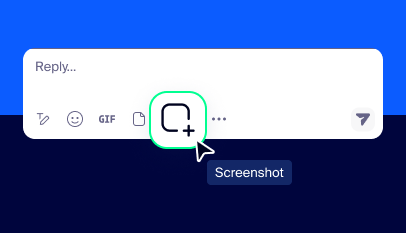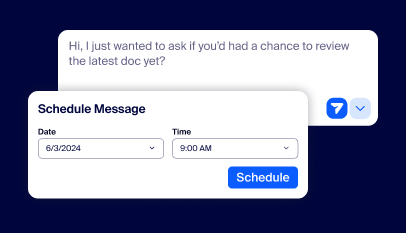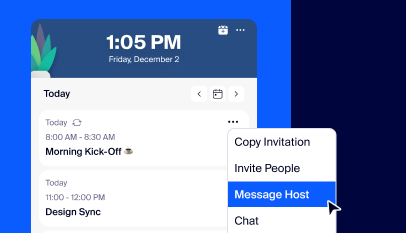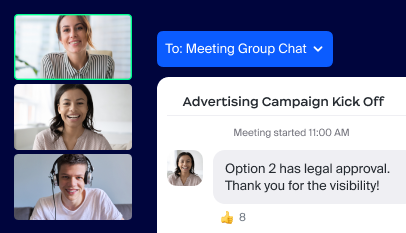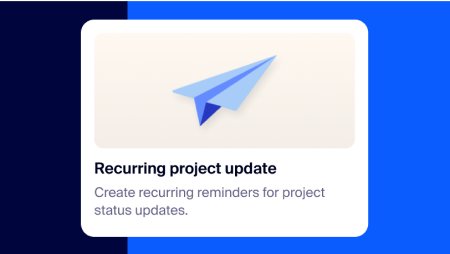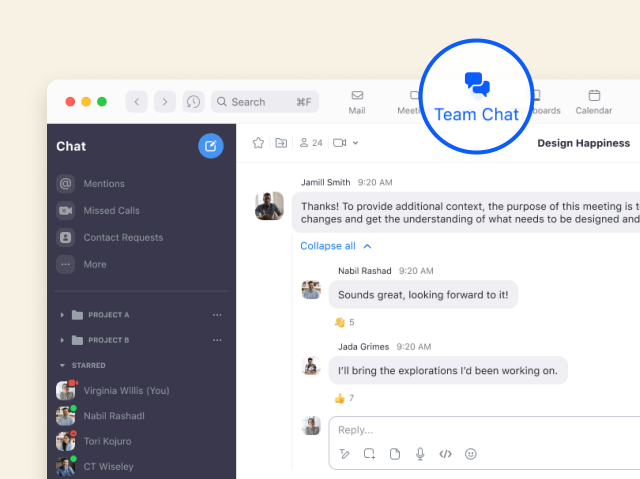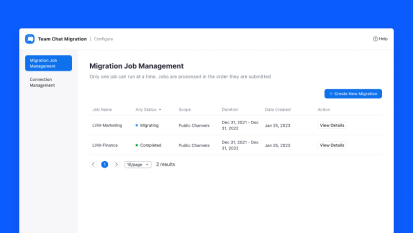Sapevi però che Zoom Team Chat ti consente di accedere alle funzionalità familiari di Slack, semplicemente con l'integrazione agevole in una piattaforma completa di comunicazioni, senza costi aggiuntivi? Ottieni la funzionalità di chat completa con qualsiasi piano Zoom a pagamento, oltre ad AI Companion incluso senza costi aggiuntivi.
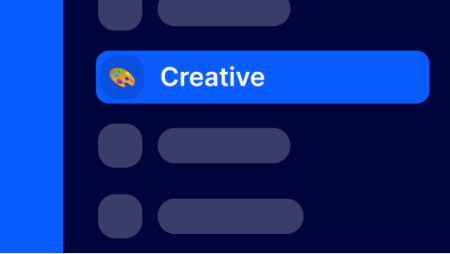
Spazi condivisi
Mantieni i progetti organizzati raggruppando i file in spazi condivisi.