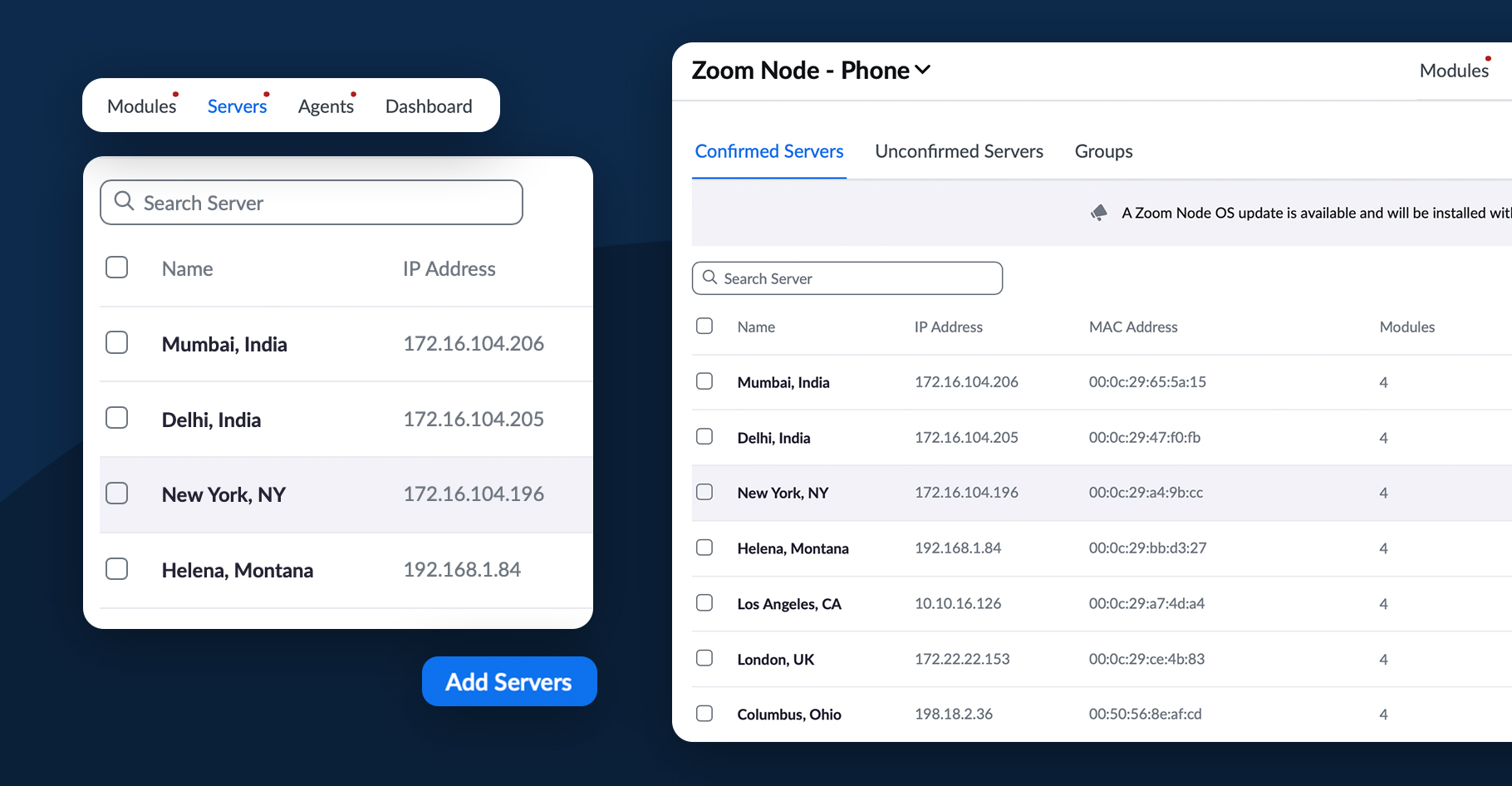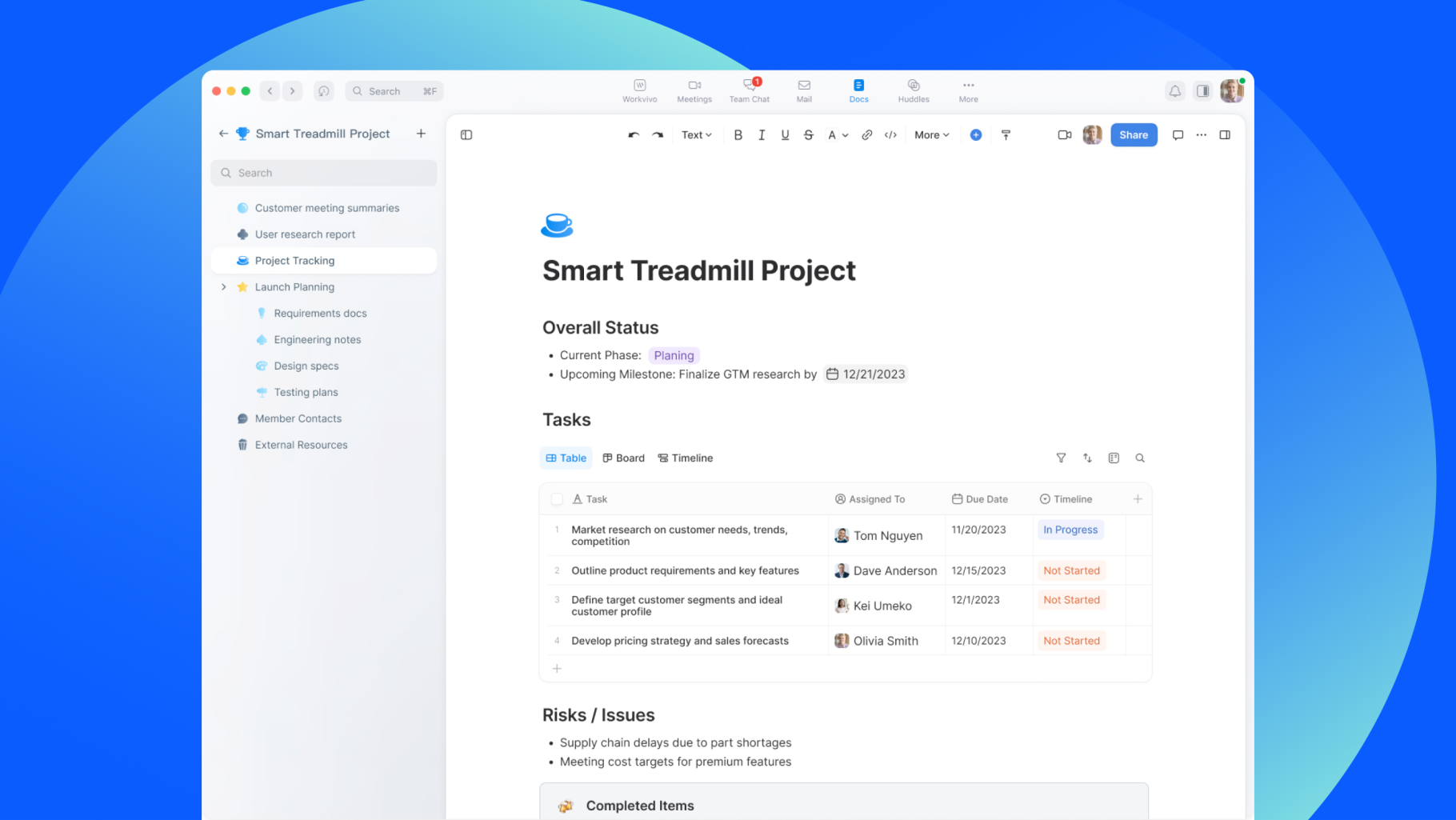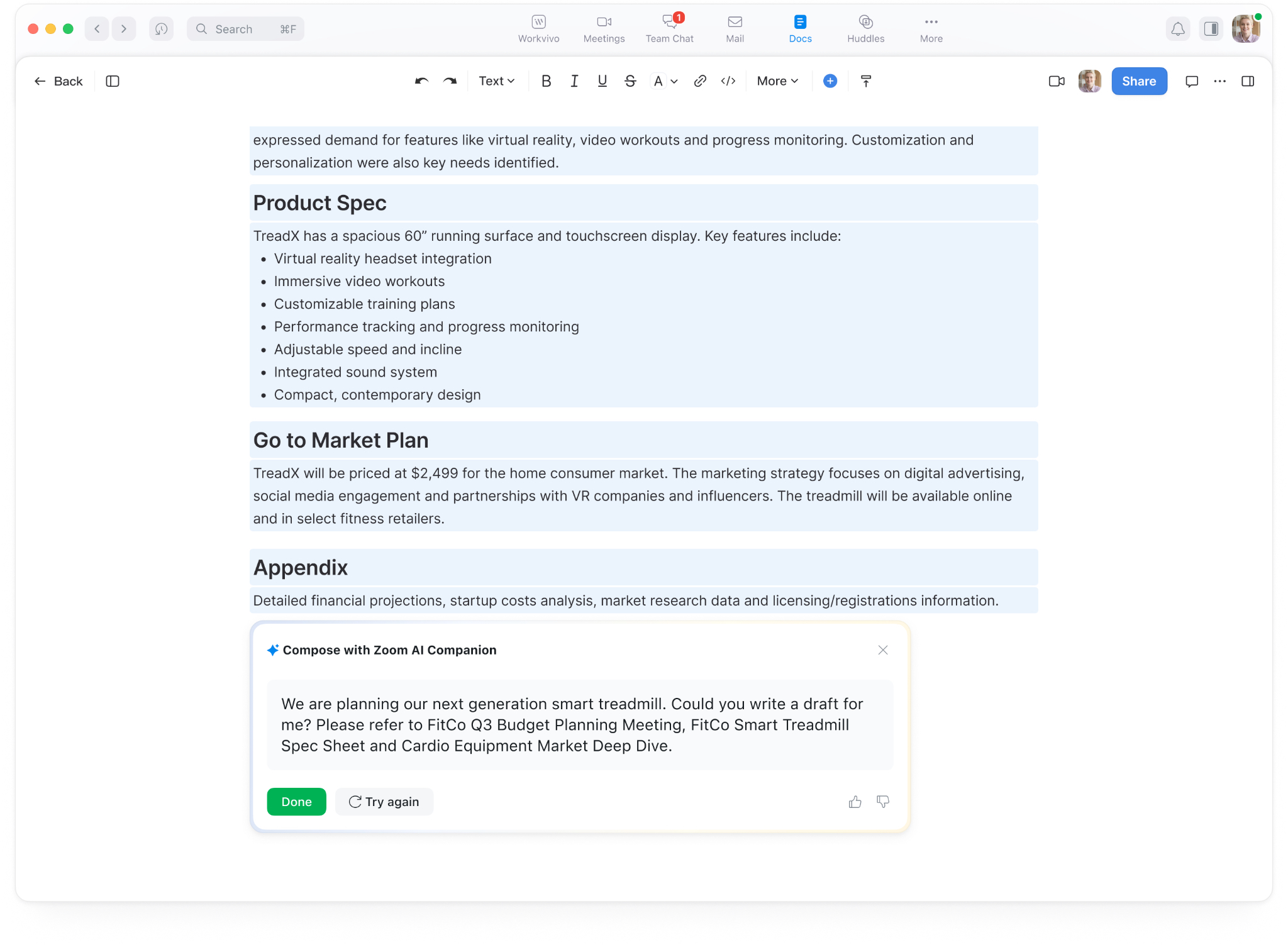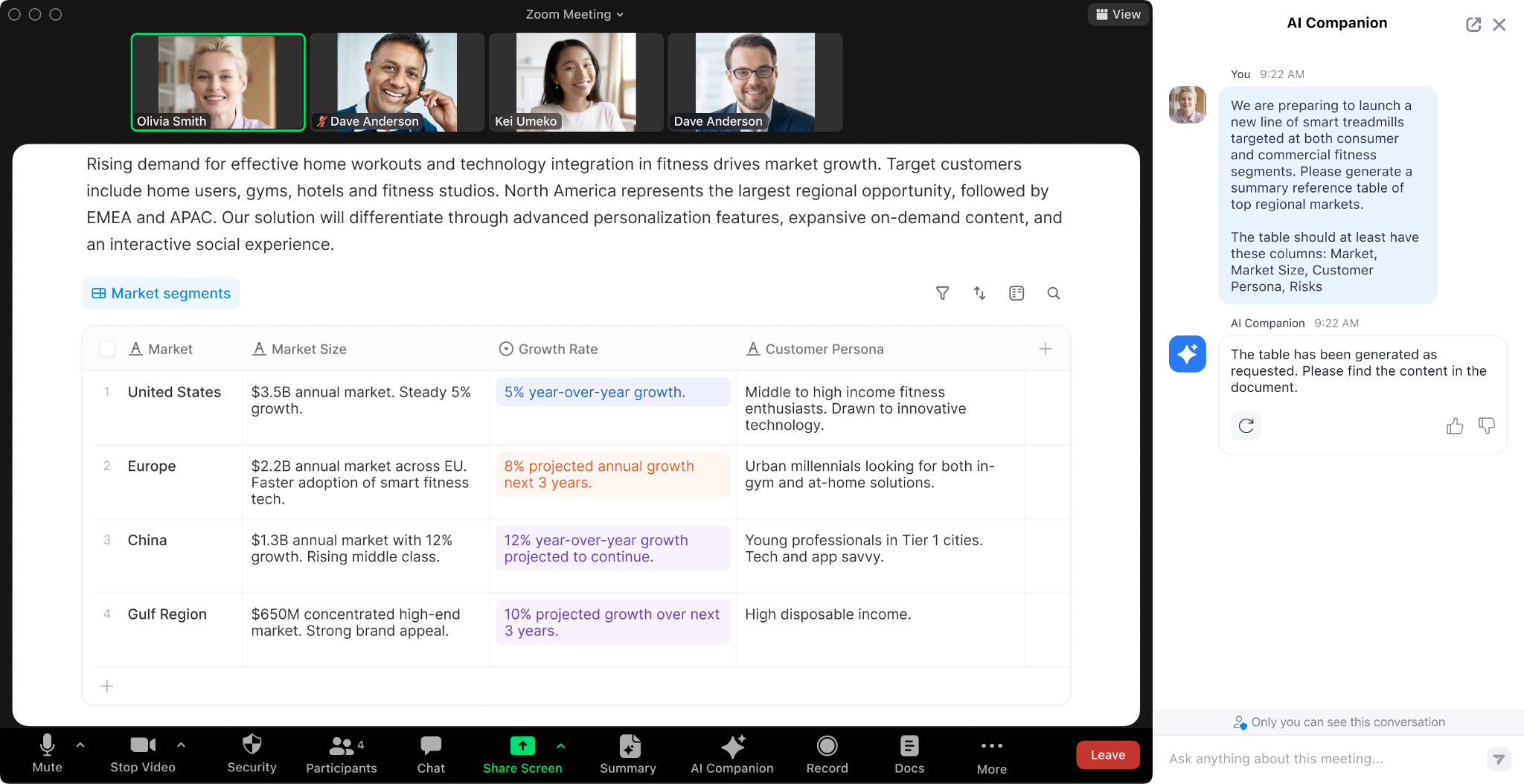Zoom Docs can be used for documentation, wikis, delegating tasks, work management, and more. Its easy-to-use design adapts to your needs, integrating with Zoom and third-party apps to help you easily create, collaborate, manage projects, and stay organized.
With Zoom Docs, you can collaborate seamlessly, integrate the power of AI, speed up workflows, and more — a customizable document rolled into the Zoom platform. It’s a new-gen collaborative workspace with AI at its heart, designed to evolve beyond legacy, one-dimensional docs to revolutionize modern collaboration.
Zoom Docs gives you a flexible workspace with drag-and-drop content blocks, text, tables, images, and more. Create tables to organize data and tasks, track projects across teams, and consolidate information into wikis and folders. Populate docs with content from Zoom Meetings to inform and jumpstart creation and get up to speed fast with AI Companion summarizing, composing, and populating information for you, helping you breeze past unnecessary tasks so you can focus on creating compelling plans and projects.
Our docs solution is easy to use and makes it even easier to involve others; you can bring your team together in one workspace, with the ability to @mention, create thread comments, assign tasks, and more.