Work more efficiently with time-saving features in Zoom Team Chat — included with free and paid Zoom Workplace plans.
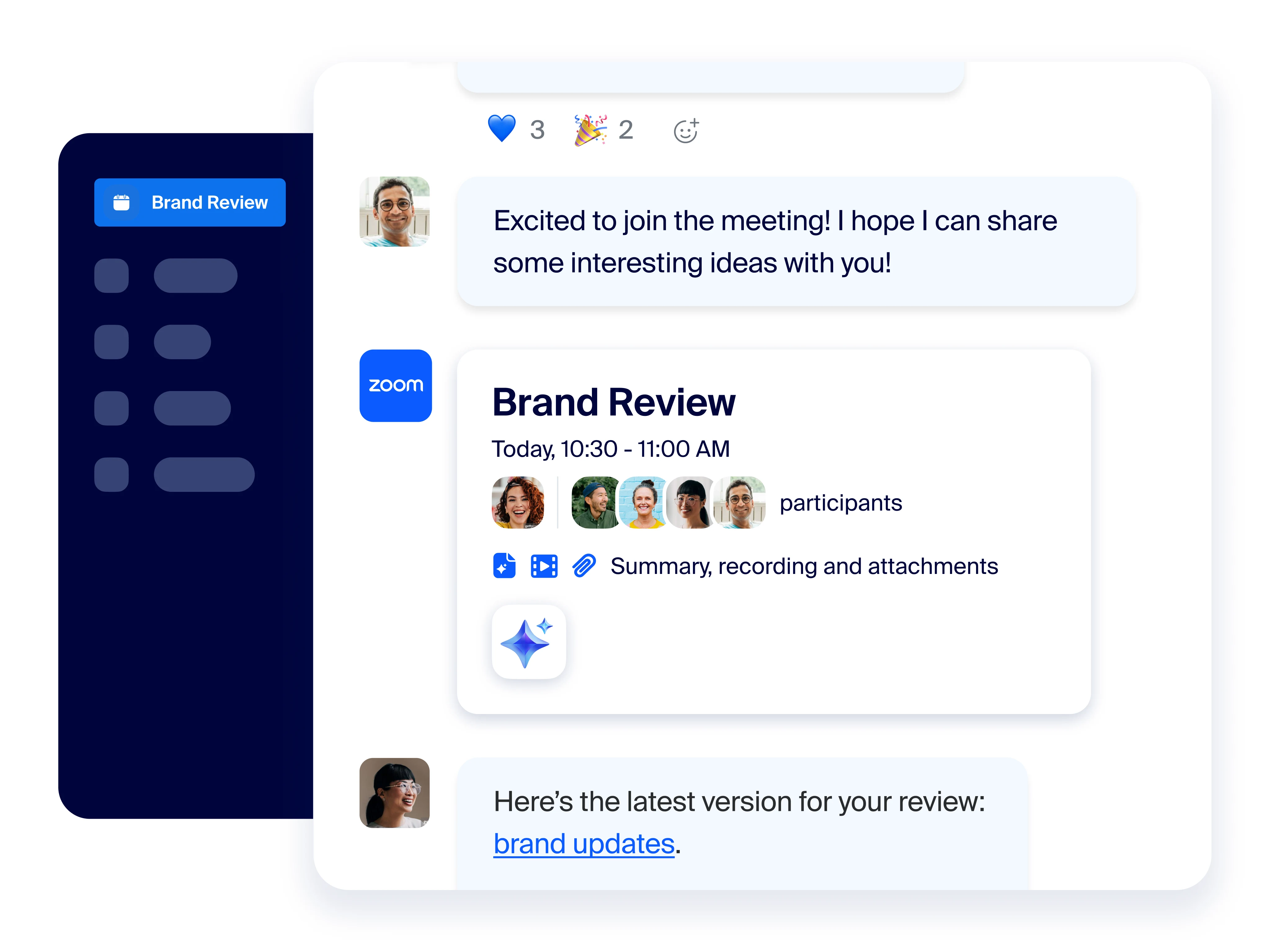
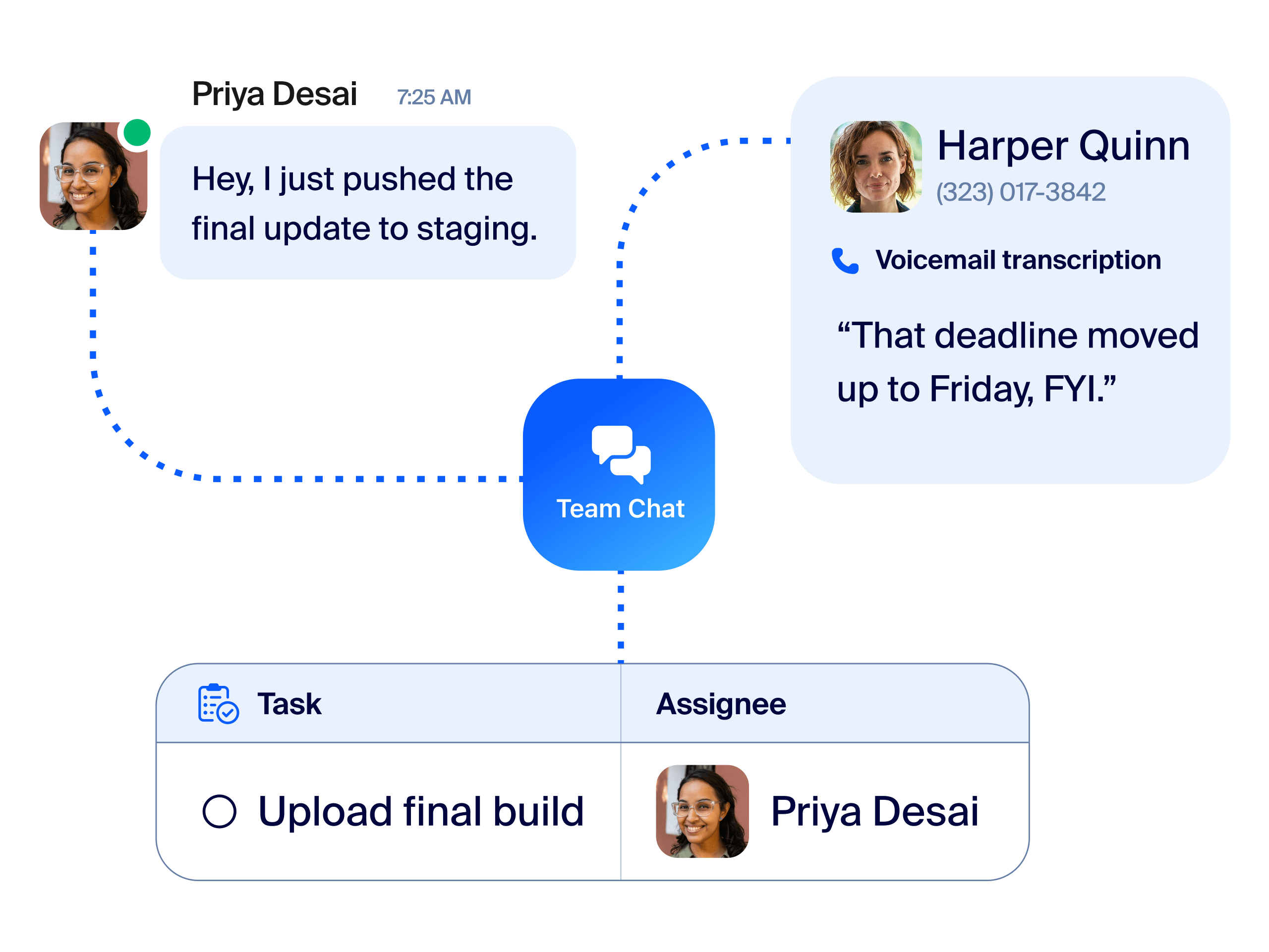
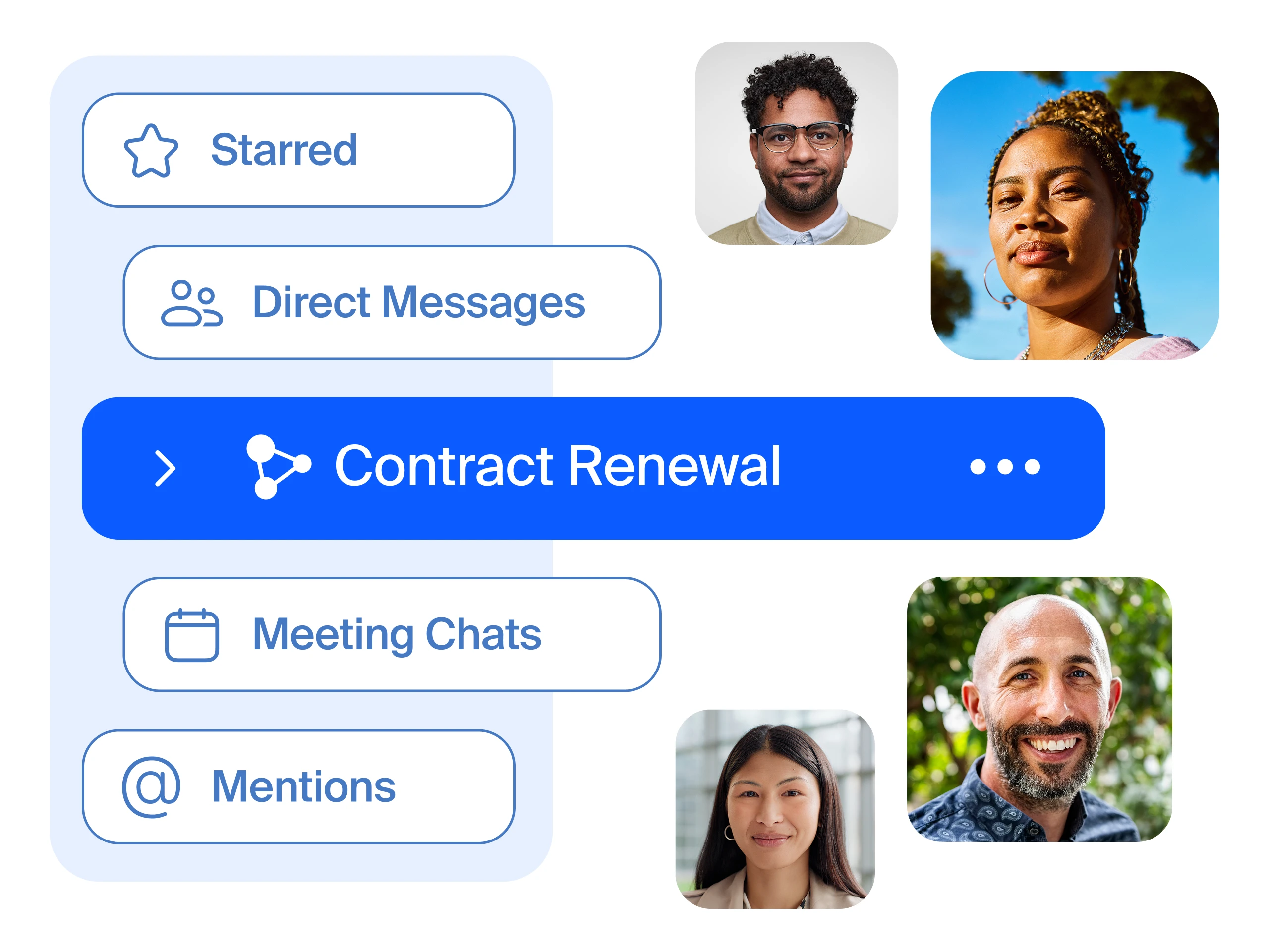
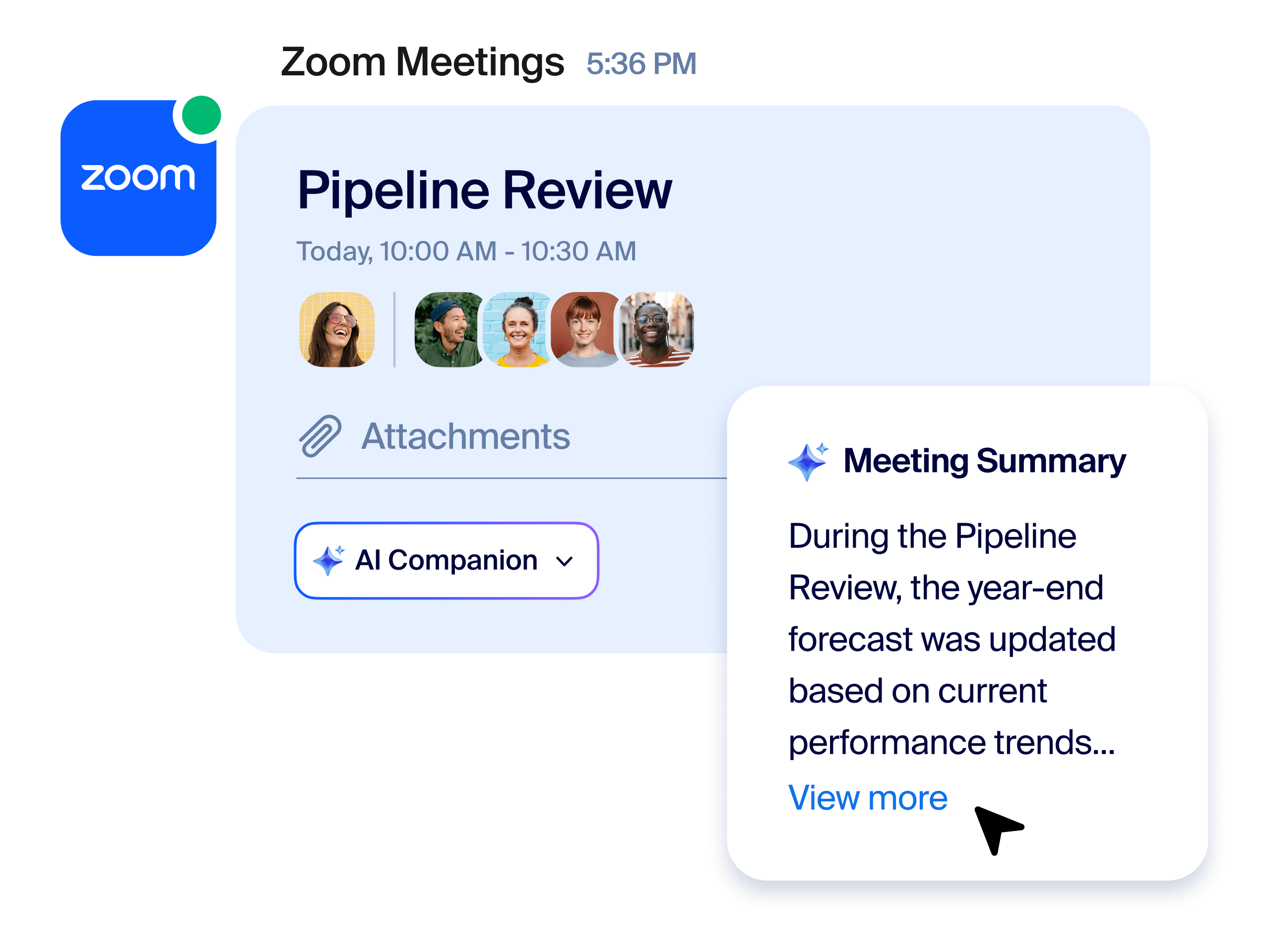
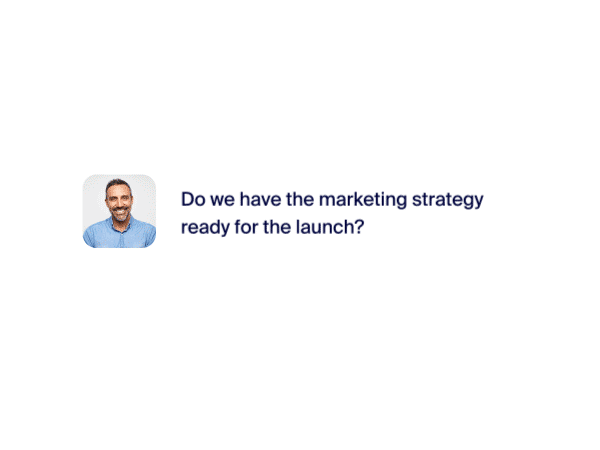
Migration
Get Team Chat and more with a Zoom Workplace bundle
Explore everything included in Workplace.
Get Started
Get your teams connected with Zoom Team Chat
Learn more about everything included in Workplace.
